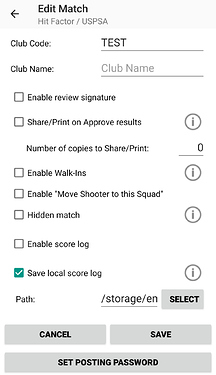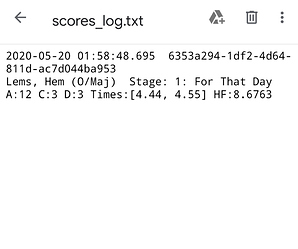As an additional precaution to keep scores on device secure the PractiScore app for Android allows to enable local score log. You can also select an external location to save log to, such as SD card in case your device has an SD card slot.
This setting is local for device and need to be enabled from the match editing screen on each device individually:
There you can also select location where log file will be saved to.
After you saved match settings and some scores are entered, it is a good idea to verify and confirm that you can access the log file, because some devices may need special permissions for that access
The log file is in a text format with all saved scores in chronological order, including all edited scores. This file can be opened in a text editor.