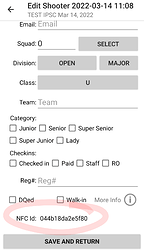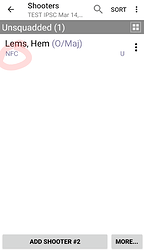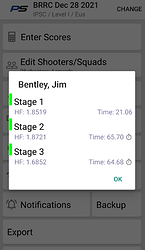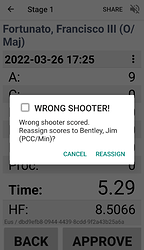Unfortunately most budget Android tablets don’t have an NFC reader built-in.
However if you have an Android phone with NFC reader you can try your NFC cards with the PractiScore app for Android. Phones that support the Google Pay should work, you just need to enable NFC in the system settings. Also see this list of compatible generic NFC cards/tokens.
Currently the NFC cards are used as tokens, so they need to be pre-registered (e.g. when competitor checks-in for the match) and no other info from the card is used besides the card/token id. That simplifies process of issuing those cards. Eg. you can simply order supported generic NFC cards in bulk with some custom prints (like match, club, or sponsor info on them) and don’t need any additional equipment to rewrite data on the cards.
To register and link a card with a shooter, open the “Shooter Editing” screen in the PractiScore app for android and then tap NFC card to the phone.
If card is recognized, you will hear a regular system NFC sound and will also see a message about the card being registered. Then registered NFC id will be shown at the bottom of the shooter editing screen.
The NFC card is also saved to the shooter history on device, so it will be automatically registered next time when you select a previously registered shooter in the app.
The registered NFC cards are recognized in multiple places in the app.
Tapping a NFC card on the main app screen will open the scores stage list popup for that shooter. Then you can jump to the scoring or verification screen for that shooter
Tapping a registered shooter’s NFC card on the shooter list screen will open the shooter editing screen for that shooter.
Tapping a registered shooter’s NFC card on the scoring squads list or on the squad shooters list will open the scoring screen for that shooter. If scores already entered, the app will open the score review screen.
Tapping a registered shooter’s NFC card on the “Review Scores” screen will accept scores for that shooter. However if the tapped card belong to another shooter, you will see a warning and will have option to reassign these scores to the shooter that owns the tapped NFC card
If there is enough interest it might be possible to add support of cheap external NFC/RFID readers that act as external USC keyboard. Email us at support@practiscore.com