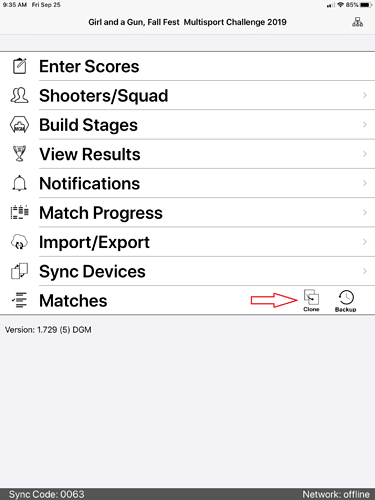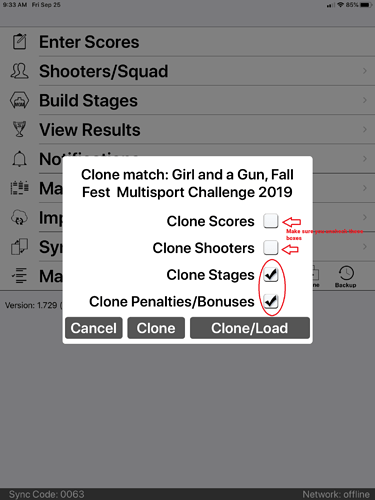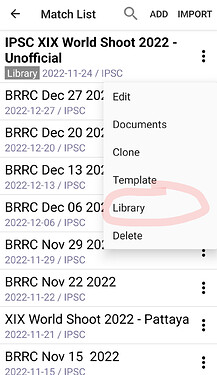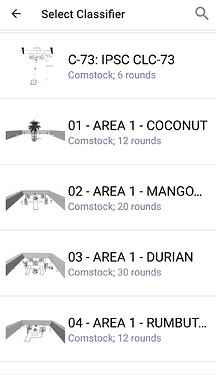I run a monthly course of fire for several clubs each month and create the practiscore events for them. Is there an easy way to create the same (Build Stages) course of fire and copy it from match to match in the month? I currently have to use the pin to get the registrations and re-build all stages for each month for every club/every match. Is there an easier way?
Rick,
It’s really pretty simple all you have to do if your match is the same for month-to-month is to clone the match. You can clone your PractiScore online registration and you can clone the built match if you choose.
I suggest reading this tutorial about cloning registrations.
There are a few ways to do this but this is how I do it.
Then as far a cloning your existing match you can follow these screen cap to copy/clone your existing match.
This is from an iPad, I’ll see if I can get you android screen shots in a bit
There is a better way maintaining stage library in the PractiScore apps.
You can build a “library” of your standard stages and avoid cloned matches disconnected from the match registrations.
Go to the match list. Open match for editing you want to reuse stages from and set the “Library” flag in PractiScore 2 apps or in iOS 1.x app or from the match menu on the right select “Library” in PractiScore 1.x app for Android. It will show a “Library” marker on the match.
You can share a “library” match between clubs or within your organization. In this case it would be wise to set the match editing password, as well as the posting results password for the “library” match to prevent entering scores and posting results on the imported “library” match
After importing your match registration using pin# or creating a local match on a tablet you can go to the stages screen and use “Library” option (or “Add Classifier” option in 1.x for Android) to add your stages from the library.
Thank you very much! That will save me a ton of time.
Rick
DJ Thanks. Not sure if it will work in my case. The stages in each month will be the same for every match but the participants will be different. My typical month is that we create 10 different matches to organize and collect info/funds from 10 different groups of shooters that will shoot the same stages that month. So we start with cloning the match from practiscore web first then build stages after. I’m not sure cloning a match will work in our workflow but will look into it. Thanks!
@Rick_Katigbak DJ forgot to mention that for his solution you also have to use “import registration into the current match” when using pin# to import registration from the web site.
Note that doing that will make a local disconnected (separate match) from the one created on the PractiScore web site.
-
With DJs solution you clone match on device first (i.e. create new match on device) then import registration from the web site into it
-
With my solution match is created on the web site and imported with pin# as is, then stages are added on device from the library.
Though the stage “library” option may not yet supported in iOS app (if you are using iOS as a Master)
With your solution @euxx is there a way a Stage can be created on the web site, and when imported with pin# as is, have it pull stage settings or a stage from our Library match automatically? This is for a Steel Challenge: Blank match
@Pilkojr potentially.
For SCSA match (but not the Action Steel one) you can put “classifier” codes, such as SC-103 into the stage name on the website and the app will pull these standard stages in. Additionally you can try to use your own “classifier” codes in your custom stage “library”, e.g. CLUB-2508.
Otherwise you will have to come up with a stage briefing text that contains exact stage details for the “action steel” scoring, e.g. number of strings, number of worst strings to remove, max stage time, etc. That is in addition to you regular stage procedures, start position, etc.
Once you’ll have that briefing text - let me know.