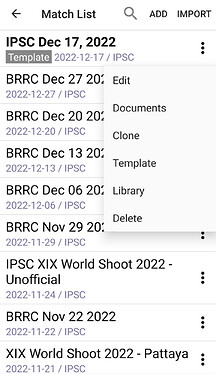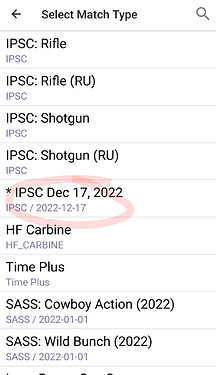PractiScore app and PractiScore web site provides match templates for number of shooting sports and disciplines.
If your shooting sport is different or has some deviations from the common match templates you can create your own custom match template, share it with your clubs and reuse it when creating matches in PractiScore 1.x or PractiScore 2 apps.
To create a new match template you just create a new match or clone an existing one in the PractiScore app. Edit divisions, categories, classes, checkins, penalties/bonuses, targets, stages or even shooters (that is if you always have the same bunch of shooters at your matches).
After editing your match, don’t enter any scores.
- In the PractiScore 2 app go to the match editing screen and check the “Template” option.
- In the PractiScore 1.x app for Android go to the match list screen and from the match entry menu select “Template” option.
Once selected you will see a “Template” badge on your match entry in the match list.
Now when you use an “Add New Match” in the app, you will have your template in the list (it is prefixed with “*” to indicate custom template).
You can still do match registration on the PractiScore website. When importing registration using the match pin# you will need to select the option to “import registration into a current match” on the pin# import screen in the app.
You can also use “Export” option to share this template with other clubs and Match Directors.
Also see instructions how to create a stage library in the app.
EK