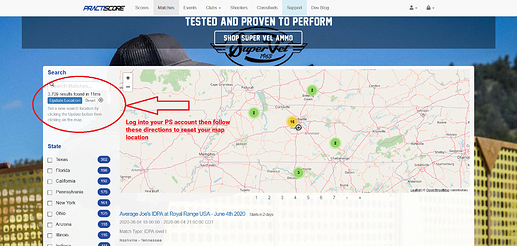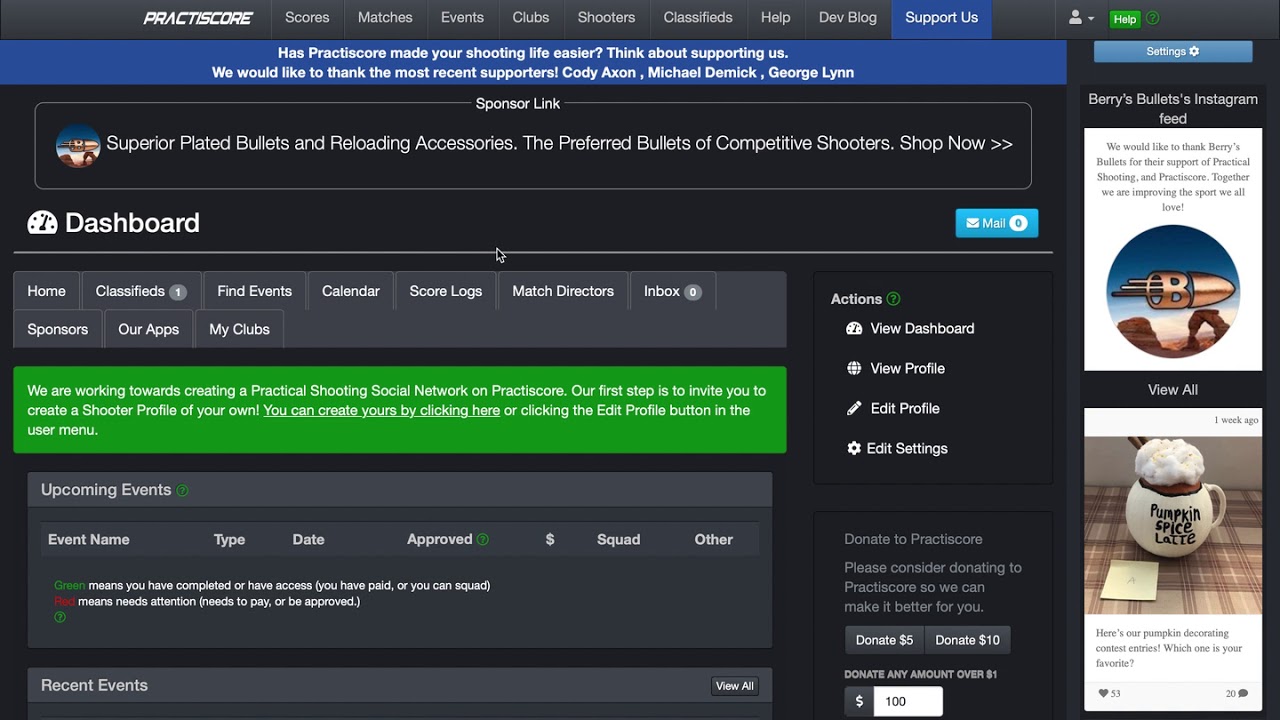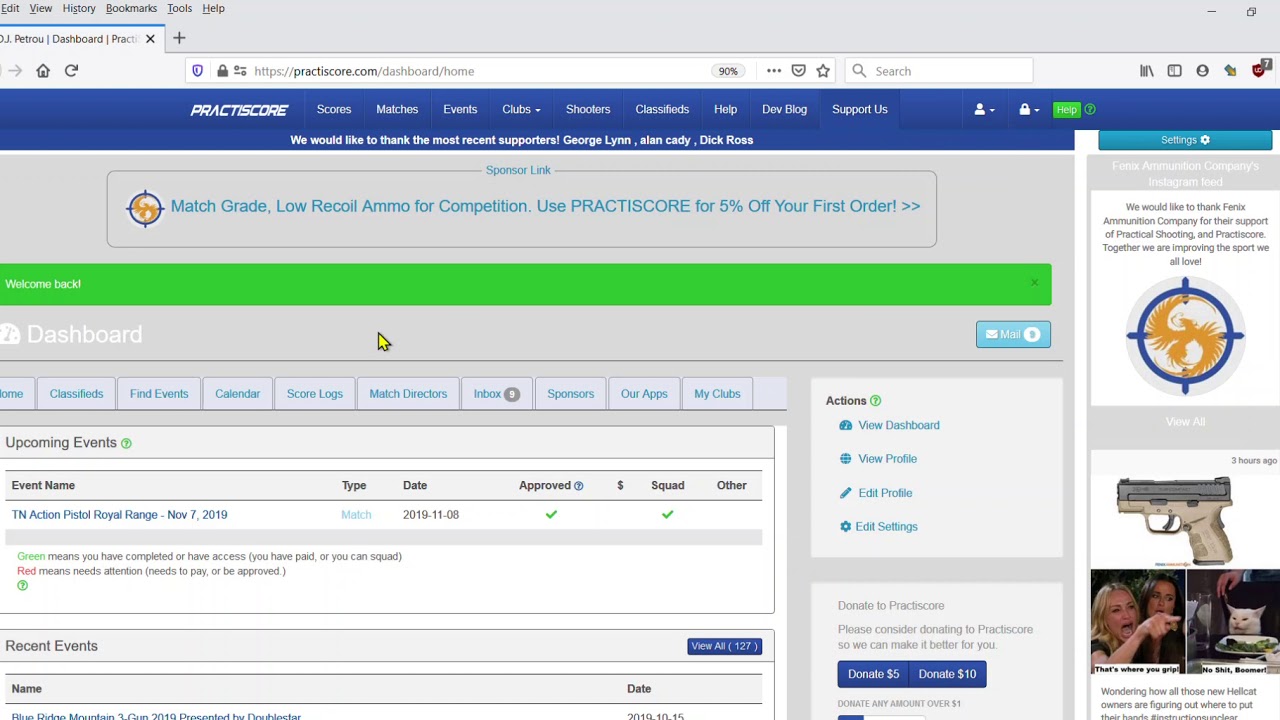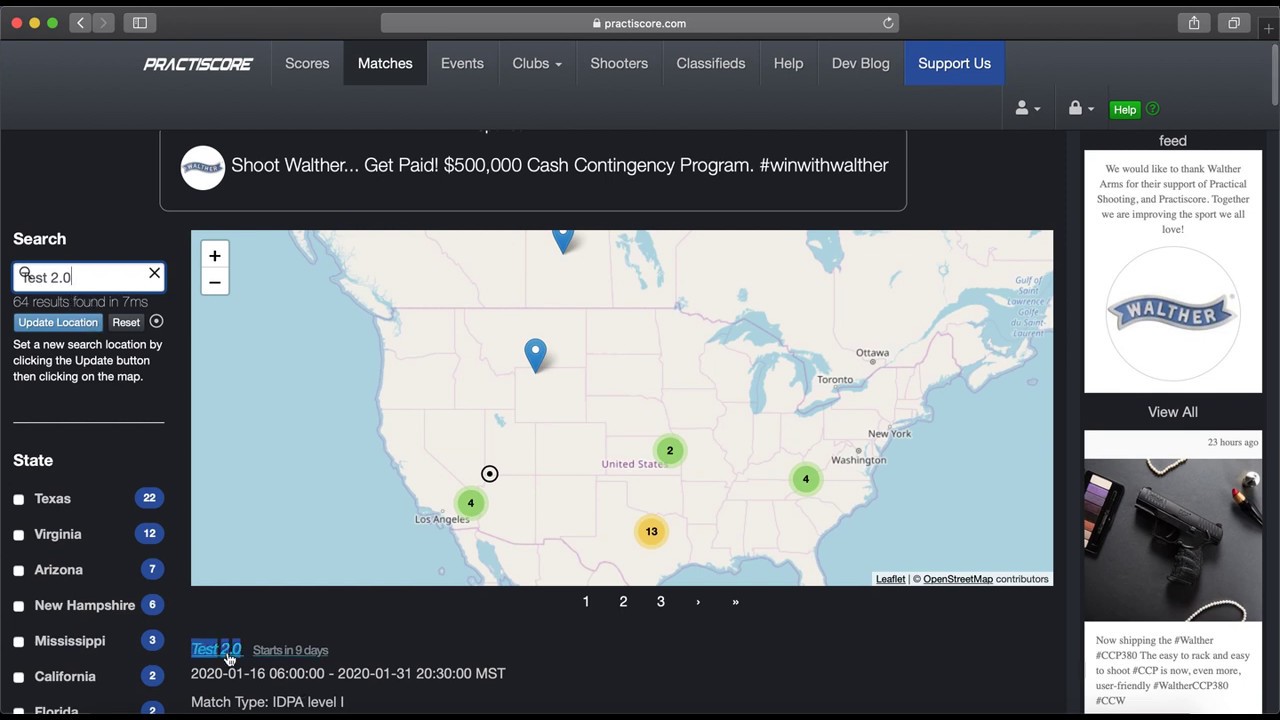Hi Todd,
Here are a number of things you might find handy from the tutorial section. There are more!
I can’t find my results.
Log into your Practiscore account. Go to Scores. Type the name of your match. Click on the name of the match that you shot. Then, find your name in the completed scores.
OR…
Log into your Practiscore account. Go to your Dashboard. Scroll down to Recent Events. Find the match that you want to find the results for. Click on that match. Then, find your name in the completed scores.
Either way will get you there!!!
[image]
[image]
[image]
Why are matches I have shot not appearing in my Dashboard?
So you’ve just shot a match, but don’t see your scores on your dashboard! What do you do next?
First, you’ll need to see if scores have been posted. Make sure to check under the “Scores” tab on Practiscore. Some matches post their scores under the match/club initials, but we do NOT recommend this as many clubs share initials with others around the world. If they are posted, and you can see your name, the next thing to do would be to co…
I cannot squad for a match I’ve signed up for.
Log into your Practiscore account. Go to your Dashboard. Go to the match you have already signed up for. If the Match Director has approved, you to squad then find a squad with open spots. Once you have decided which squad you want to shoot on click on that squad then scroll down to the bottom of the page and click on Select Squad. You will automatically be put into that squad if it isn’t already full. (See the attached photos for screen views)
…
Search around and have fun!