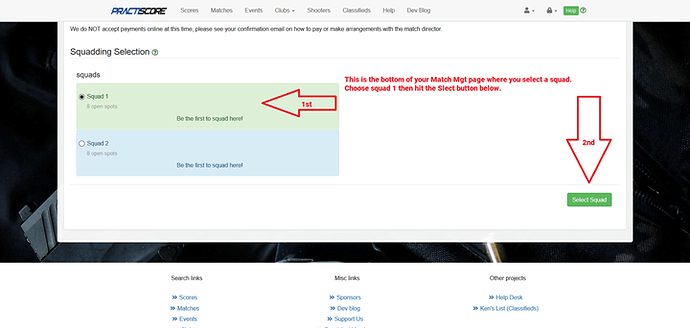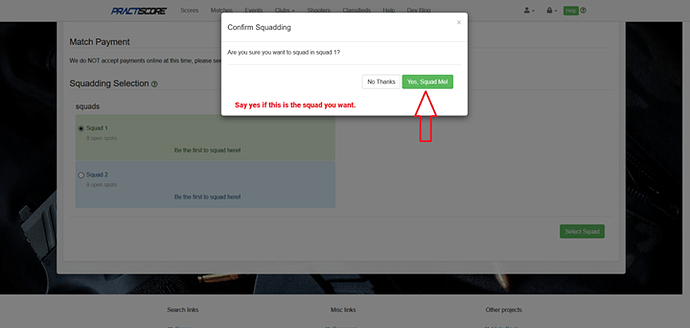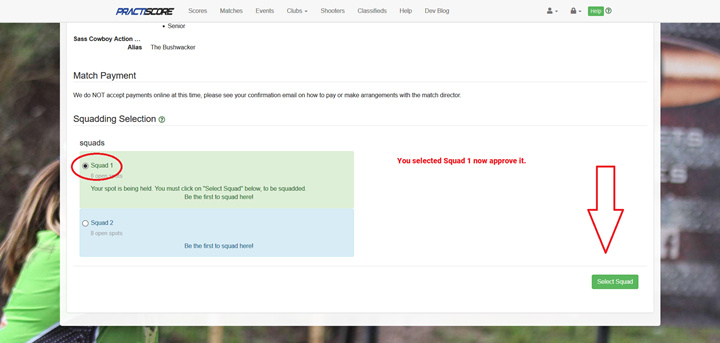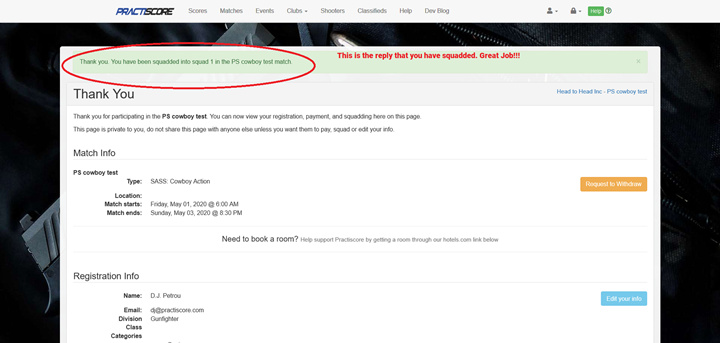I cannot squad for a match I’ve signed up for.
Log into your Practiscore account. Go to your Dashboard. Go to the match you have already signed up for. If the Match Director has approved, you to squad then find a squad with open spots. Once you have decided which squad you want to shoot on click on that squad then scroll down to the bottom of the page and click on Select Squad. You will automatically be put into that squad if it isn’t already full. (See the attached photos for screen views)