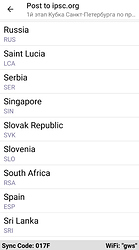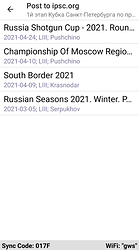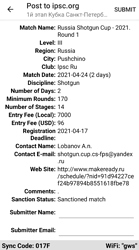The WinMSS export option is now available on the practiscore.com website for all posted IPSC match results
For Level 3 and higher matches, the PractiScore 2 app gives you options to submit results to the ipsc.org website.
Tap on the “Post Results to ipsc.org”, select country from the list, then select a match from the list, fill in match info, review results and tap the “Submit” button at the top of the screen. You will receive an email with a confirmation link for a successful submission.
After results are posted and processed on ipsc.org you can also post the post match report.