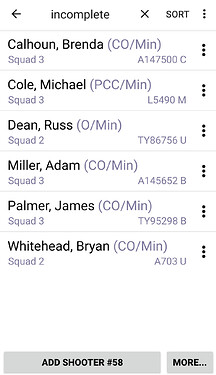The bold part if what caused your match to be not linked with your club page.
After you created your match registration you need to use match pin# to bring that match to your master tablet (even before anyone was registered) and THEN create stages on your master tablet. After registration is completed/closed you can import your registered shooters using the same pin#.
You may want to review the following tutorial to get your more familiar with the process of managing and running your matches.
As far as I can see you haven’t deleted these competitors from the match. You can go back to your master tablet, delete these competitors and then just post your match results again. Note it may take some time to process updated results on the website and you may need to clear your web browser cache (or use Ctrl-Refresh on your desktop web browser to reload results) to see your updated results before caching period is expired.
The claim results on the match results screen should link these results with your club, assuming you are admin on one of the clubs. You should see a drop down with the list of clubs you are managing. If that is not happening, you may need to try with a different web browser (the Chrome browser should work). If that doesn’t work, then web crew will need to look at this. @djpetrou could you please ping them.