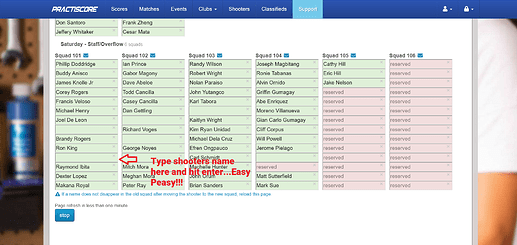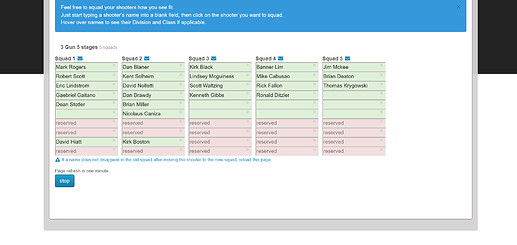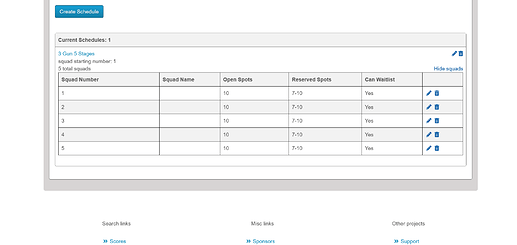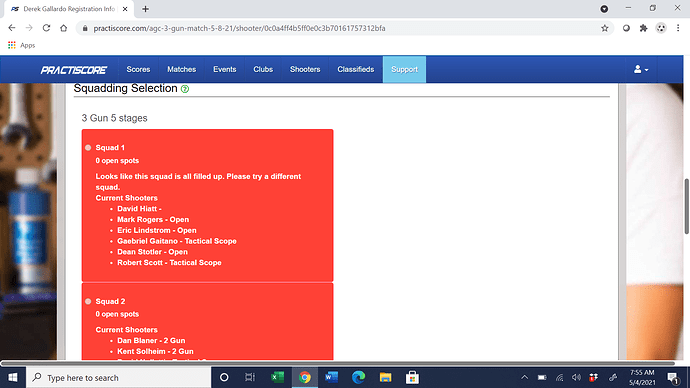DJ. We are open for a call anytime.
Resurrecting this one because I’m having an issue where I’ve reserved slots on squads, the reserved slots may or may not be full but the total number of open slots on a squad is less than the number of reserved slots, the squad shows open slots on the user page, but when someone goes to join that squad, they are told it’s full.
We continue to experience the same issue every month. Rebuilding the match each month does not help. We have to manually squad shooters when they email us. It is a pain but what are our options?
Jake,
The first question we are going to ask you is. “Is this match cloned?”
Then we will also need the name or link to the match se we can look at it.
Regards,
I want to say that I started from scratch since it was different enough from the other matches I’ve done but now I honestly don’t remember.
Here’s the match - Home | PractiScore
I will dig into what is going on with your squadding. It will probably be tomorrow before I have an answer.
There is indeed a bug that creates this situation occasionally.
The bug is on the top of “the list”
When the programmers are available to do site repairs they will look into it.
At this time they are on other projects and are only available to fix anything that stops match scoring or the ability to post results.
We will eventually get to it.
The bright side is that the MD can move shooters per their requests easily in the “manage squadding” section of the club page. (we do not suggest trying this in the details section of the approve view list). It is easy to do, takes less than a minute, and you are probably managing your matches many times a week in that area of the site anyhow.
Use this page!!!
Regards,
Yeah, that’s what I’ve been doing. Thanks for looking into it.
I am also experiencing this bug on USPSA Cornhusker Classic by Ben Stoeger Pro Shop Squadding | PractiScore
It just came to my attention today that a number of shooters haven’t been able to squad into any of the Saturday squads because of this bug. Thinking back to a match I ran last October, this same thing must have been happening, because several squads that would normally have been full just never filled up-- bummer I didn’t know why back then!
I will notify our shooters of the problem, but I am eagerly looking forward to the release of the fix.
Alex,
Can You tell us if you’re using cloned matches or you’re building matches from scratch?
Hi DJ. It was created several months ago, so my memory won’t be perfect. However, I think this was created new and not cloned.
Hi DJ
I am seeing the same behavior with my Area 7 championship match
I have a number of squads with both empty reserved and un-reserved slots. I have had multiple reports from competitors not being able to squad themselves in these squads.
I am still able to squad them manually as an admin, but it is frustrating for the competitors. They think they are doing something wrong.
This is a cloned match from a previous year.
Thanks,
Steve
Without looking at it in depth yet, I’m going to guess because you’re using a match that was cloned from last year is causing issues.
We highly suggest not cloning matches more than 2-3 months out as any updates we make to the website will not transfer over into your cloned match… We have done a tutorial regarding cloning (To Clone or Not to Clone......It's a Question).
Having spots reserved and unreserved in the same squad have caused issues in the past for many matches and many of these matches were cloned too.
I’ll take a look at your match and see if this is the same case you’re having.
We are having squadding issues with our current 3 gun match. When we opened up reserved spots people are not able to place themselves into the spots that were reserved but have now been opened up.
We built this match from scratch this month just to ensure that if we had problems with squadding this month it would be in a “from scratch” match and not a copied match
Kirk
Kirk,
Here is your current squad set up.
None of the reserved spots have been released.
All shooters should see regular spots 1-6 available except for squad 2 which is full at this time.
You will have to go into the edit squads page and remove the reserved slots.
Regards,
D.J.
The shooter we had issues with was Nicolaus in squad 2. We initially only had 5 spots open on each squad. When we opened the 6th spots up Nicolaus was the first person to try and squad in the formerly closed spots.
Will update here if we have issues in the sixth position on other squads.
Kirk
I looked at your event again this morning both with an admin account and a non-admin account. I don’t see how there’s anything wrong and as you’ve only had one shooter report a problem, understand there are a number of reasons that he would have an issue. The most problems we see when Shooters have something like this is that they have a cached browser and they have not done a refresh. Or the browser doesn’t auto refresh. Everything looks to be working correctly and I would tend to put it on the side of the user not being able to see the open squad or to be able to squad in the open slot.
If another shooter has his problem please ask them what kind of device they’re using and ask them to refresh their browser. Then let’s see what happens.
Kirk and Josh,
Lets be sure to NOT squad the next person who sends us a “I can not squad myself” email. As DJ said, ask them for the device type, which browser they are using, and to refresh/clear their cache. Once they have done all of that, we can report back here.
Reading some of the comments above got me to thinking. None of this was ever an issue for me in years past, at least not until I started reserving slots. Ever since then, it has been a problem for us on every single match and it makes no difference if we clone a previous match or build a new one from scratch. From the sounds of it, we may just have to make a decision to either not reserve slots or keep doing what we are doing and squadding shooters as they request it.
D.J.
We just had another user try and register for the empty spot in squad 1. This spot is one that was reserved, and then when the event started to fill we opened all the squads from 5 open spots to 6 open spots. That is when we started to get reports of people not being able to squad on those open spots we manually squadded the guy in squad 2 but figured we would document the next one
It seems the only way to get people into those slots is to manually add them. Match participant Derek G tried to register and here is a screen shot of what he sees.
We also had him clear his cache and refresh/restart his chrome browser. This did not change the registration behavior at all, he is still blocked from self registering. He is running a fully patched windows 10 system and an fully up to date version of chrome. We also had him clear his cache and reload his browser.
You can see from this screenshot that those spots are not reserved and are open for squadding.
Well I would put in a second image but am a new users so only one. Image.
So here’s the deal after talking with one or the web developers.
There is a bug that is not allowing the slots that you unreserve to become available anywhere but in the Admin squad page.
I am curious why you reserve so many slots then slowly want to open them? Are you trying to manage squad sizes automatically?
For the foreseeable future there are two choices:
Make all slots open and only reserve slots for staff that you will manually fill. Then you will need to adjust squad placements manually before the match. (this is what I do)
or
Do it as you have been doing and then manually place everyone in slots beyond your minimum squad sizes of 5.
At this time there is no available programming man hours to put on the hunting down and correction of this bug. 
Eventually it will get looked at but we currently have no timeline for that.
Regards,