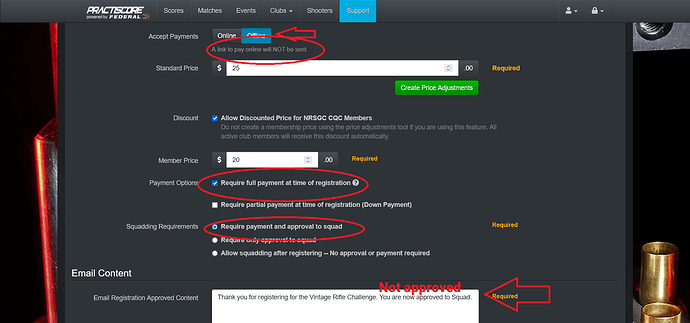@Wade_Vanni
You have a number of things going on here.
Your club is not connected to the Stripe payment system.
You have registration set so that the shooter must pay and be approved before they can squad.
Shooters cannot pay as you are not set up for that.
OR you can manually set each registrant as paid as they sign up. then resend their match mgt email.
I think you will see that there are a number of things that will keep the registration and approvals from flowing.
I would like you take a look at our tutorial section beginning with this link.
I think it might help with creating flow through the registration process.
Regards,