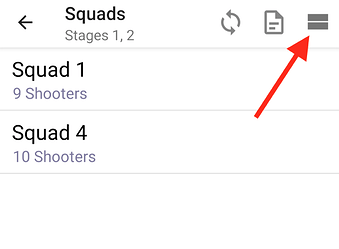We were shooting a local match this weekend, and there were two short stages in a bay. Tablets go with the squads, but I locked the two stages while we were shooting that bay. We were able to efficiently shoot the first stage, record the time, and then move to the second stage and do the same. It makes it real easy to then score both stages by selecting the correct tab at the top - made our squad run nice and fast. One thing worth considering would be to change the review screen so that the competitor can view the results from the two stages before hitting the approve button. What currently happens is that when the competitor selects a different ‘tab’ at the top to see the other stage, the scores are saved and the approval button is gone. If the competitor could view the results by selecting the appropriate tab, I would think that hitting approve would be OK for approving both stages simultaneously. You can always go back and edit the results, but it seems like having the competitor be able to see both stage results and then hit approve would be preferable.
I know at larger matches it is best to have two tablets, this was for a local that they happened to have two short stages in a bay. It worked so smoothly that I would do it again, but it would be nice to keep the approve button when switching tabs on the review screen.
Android 1.7.22, USPSA match.