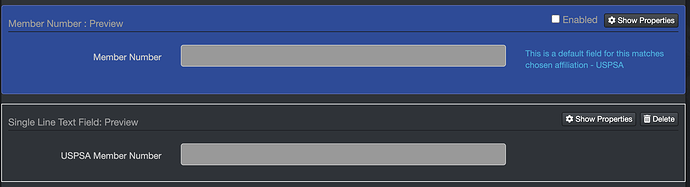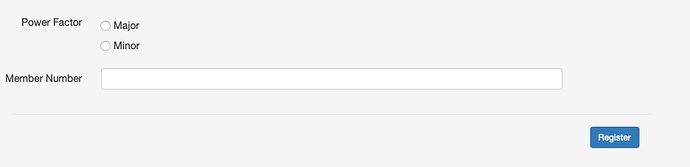Folks, for our recent match on Sunday at DCPA we have an issue with PractiScore synchronization. I see that there are (13) participants for which the USPSA member numbers did not synchronize from the online registration to the iPad app during match preparation and thus the score report back to PractiScore and ultimately to USPSA does not contain their USPSA member numbers. However, if I look at the registration data export to a .csv file we have (5) participants who did not enter a USPSA member number, which is about normal. So, we have a total of (8) USPSA numbers which are in the registration data, but, missing in action, dropped during synchronization. This is not good, this means those USPSA members did not get their classification updated for this match on the USPSA web site.
I have at least one participant complaining that his classifier did not upload to both PractiScore and USPSA. I have checked with that participant to see if perhaps he modified/updated his registration online after he initially registered and he says no. His member number is in the registration data and is accurate, from what I see in the .csv export.
This is for the DCPA USPSA 11-15-2020 match.
Hi Bill!
Can you also let us know what type of devices you are using, and what PS app versions they’re on? I’d like to test the match on the same device if I can.
We synchronize to an iPad running PractiScore app v1.724(6) and make that my master for the day. In that sync I see (now) that the USPSA member numbers were missing in the first sync.
We then sync from the iPad to several Kindles which are used for scoring devices and which were all running the latest Android PractiScore version, 1.6.51, automatically updated from the Amazon app store.
At the end of the match someone else synchronized the Kindle scoring devices back to another iPad which should be running the latest iPad add, v1.724(6) and uploaded scores to PractiScore and then to USPSA from there.
It looks like the people who did not get their classifiers in entered their number in a second member line box someone added. The only box that the website recognizes is the preset member number field. The field it pulls from is called Member Number, while the bad one is Uspsa member number.
No. I disagree. And this does not explain why all USPSA member numbers are exported to the same column/field of “member number” in the .csv export.
I do see what you mean, that there are (2) different fields in the registration form, one titled “member number”, which is not checked as “enabled”, then another titled “USPSA member number” which has not check-box at all. However, I did not create that field when I created the form. The system must have generated that automatically. I’m assuming that “member number” might refer to a “membership” number for the club, which we do not collect. We are only interested in collecting the “USPSA member number”.
When I look at the registration page to be filled in, the only field that appears is the “Member number”. Also, in the registration form editor I see that “member number” is tagged with the information that “this is the default field for this matches chosen affiliation - USPSA”.
When I export all data to a .csv all member numbers show up under the column/field titled “member number”, nothing shows up under the column/field “USPSA member number”. This started with the October 2020 match. Further, when I look back at previous matches, all of the previous matches have both fields in the registration form. However, previous matches did not have this issue. The USPSA Member number appears to have been collected into the “USPSA member number” field/column.
This appears to be a recent change in the PractiScore online application where this additional “member number” field started appearing.
This means we now have to perform a manual lookup for each member in the PractiScore app on the master iPad to ensure each participant’s USPSA member number is properly recorded and then we will have to repost to PractiScore (not too hard) and then USPSA (not too easy, because they don’t like updates/changes after the fact).
Please advise what changed in the registration form.
Just made a test match, and there is not a second number field. Are you cloning the match? We recommend not cloning the same match for more than 4 months, because the website goes through small updates fairly often that can mess up how a cloned match works.
The Member Number field is currently bugged, and will still show when not enabled. Our website guys are aware of this, and are working on a fix. However, that is the box we recommend using for collecting member numbers.
I am also asking a couple other folks to have a look at this as well to see what they find.
Yes, I have been cloning the match from an earlier match. Obviously closing is much easier than having to build each month’s match from scratch. Looking back at the registration forms I see that several months back the only field that existed was that “USPSA member number”. Somewhere that “member number” field got introduced.
I have been having the same issues last 2 matches.
I also been cloning matches.
Had the issue again today , 12-06-2020.
Hi @Christopher_Wise,
What club and match? Cloning matches has been causing quite a few issues lately. I think that is the case with your match too.
Hi @Steph_Marie
So I have the next 3 matches all setup, all cloned and modified . Should I redo them?
Wouldn’t let me post another link.
I would highly suggest doing one and then if you want to clone, clone only a couple at a time. My rule of thumb is to set up a new match from scratch unless I’m doing weekly matches for my clubs then I’ll set them up a month at a time but never farther than that. We’ve done a few minor adjustments over the last couple of months and I think this is where you’re having issues.
When you set your matches up, don’t setup a separate USPSA member number line, just use the “Member Number” line that is already set up as a default for USPSA matches.