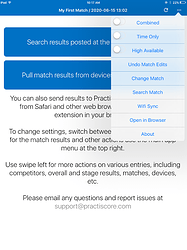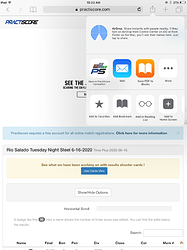When you launch PractiScore Competitor app for the first time it shows you the onboarding screen with two options to pull your first match (using search by match name or competitor info on practiscore.com site or sync from other devices on a local wifi).
The onboarding screen also shows basic instructions for using the app.
To change result viewing options, switch between previously loaded matches, search on practiscore.com, wifi sync, etc. you can use the main app menu in the top right corner of the screen.
To open the entry menu with additional actions on competitors entries, on entries for the overall or stage results, matches or devices you can use swipe left gesture or a long tap.
For private match results posted to PractiScore web site and only available with a match link (usually shared by MD) you can use the “Share” menu in Safari app and select “PractiScore Competitor” to share to (it may need to be enabled under “More” option at first).