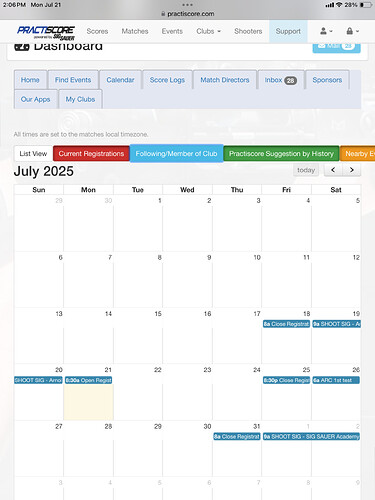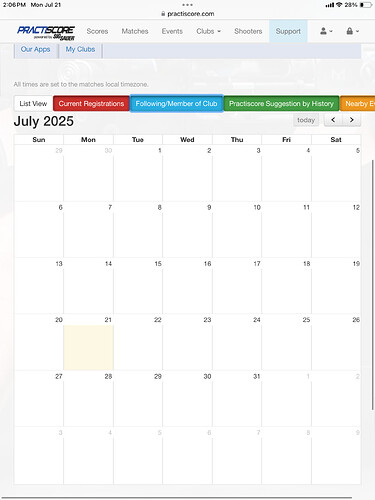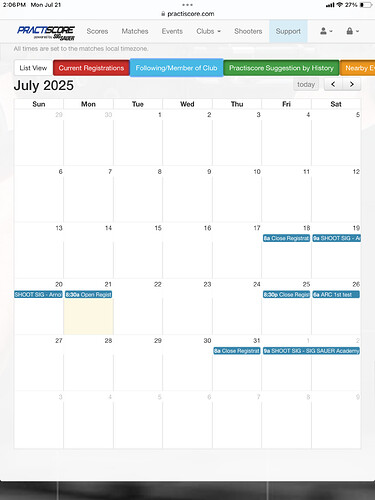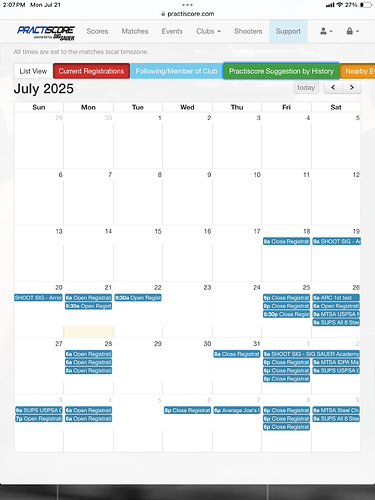- Steps to Reproduce:
- Log in to PractiScore.
- Go to the dashboard and click “Calendar.”
- Locate the “Following/member of club” view and disable it
- Try to re-enable it
- Observe it cannot be re-enabled, while other tabs work as expected.
Expected Behavior: The “Following/member of club” view should toggle on/off like other tabs
Actual Behavior: Cannot re-enable after disabling, unlike other tabs.
** Environment:*
- Browser: Safari
- Operating System: OSX
- Device: MacBook