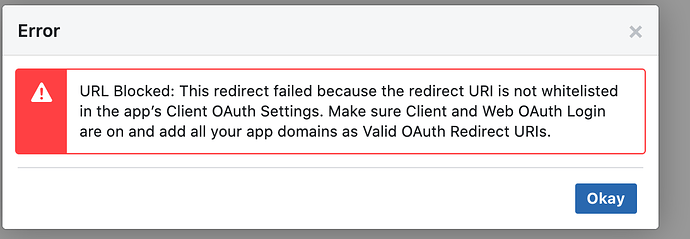Hey all,
It appears both the Facebook login as well as the Google Login appear to be incorrectly configured for the redirect after authentication. See the attached screenshot. I’m only able to post the Facebook screenshot, due to the single image limitation.
Todd,
The Support Community is available directly from the Practiscore website under the Support tab.
As far as redirects. I just went to a FB post that had a community link and it redirected me correctly.
Can you give us a link/location where this is not working?
Regards,
Hi D.J.,
The support tab on Practiscore redirects me to this forum, which is why I posted my issue here :). In regards to the link not working, this is the Single Sign On (SSO) login buttons on the home page. If you log out completely, then attempt to log in with either the Facebook or Google buttons, neither will work. If they do work for you, I’m guessing it’s because you have the developer testing profile for these integrations attached to your Facebook and Google accounts (I’m a software engineer). This would explain the login buttons working for you, but not end users.
My test was with my personal/non developer accounts.
I just talked to the Web Dev guys. They tested it with 3 separate unrelated accounts and it worked fine.
As they have time they will look deeper into it down the road.
Thanks for the info.
Regards,
All,
Oauth issue. Was able to login one the support page but not the main page.
Authorization Error
Error 400: redirect_uri_mismatch
You can’t sign in to this app because it doesn’t comply with Google’s OAuth 2.0 policy.
If you’re the app developer, register the redirect URI in the Google Cloud Console.
Learn more
Request Details
The content in this section has been provided by the app developer. This content has not been reviewed or verified by Google.
If you’re the app developer, make sure that these request details comply with Google policies.
redirect_uri: Register | PractiScore