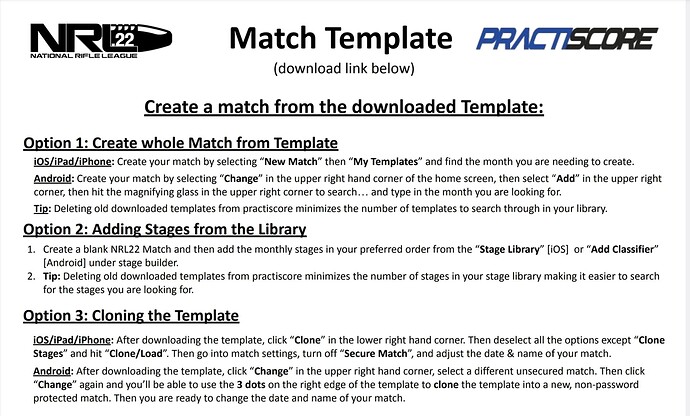So I uploaded the Cof for NRL22, then tried to upload the template, now its asking for a Google Drive password? is this new? Never asked me for this all the uploads I’ve ever done. (I dont own the tablets, I just do the matches) so I dont have these google drive passwords to get access to populate this premade nrl22 august template…I’m bummin
I’m not following. Uploaded what, where and who is asking what? Can you please provide some specifics.
So I uploaded the Cof for NRL22, then tried to upload the template, that template gives us 5 prewritten stages. It used to download into the tablet from the link in the Cof–still does…but now something has changed. The tablet does not see the Cof clone when you open up practiscore app as it used to…now asks for a google drive acct password associated with the shooting@cohuttapines.com email that was used to open the practiscore acct my boss opened—he’s got a google drive acct associated with his email address and the tablet is asking for that password before it will give me access…I told my boss “give me the password-he said no” we’ve gone over this several times…my question is I guess this is practiscore security? Did something change with the new nrl22 season and all the new stuff they’ve changed? Am I driving 90 minutes to hand over the master tablet just for a password?
Let’s try again. What exactly did you do here? And what does it have to do with PractiScore app for Android?
And this? Tried to upload where?
Where you expected to see that “Cof clone”, whatever that means. Then who/what exactly is asking you for the password and when?
when you open the app it shows the last match…you click “change” in top right corner-brings you to the MATCH LIST where the new Cof Template should show (a new match template should be visible and it say “Clone This” Template ) but the new template isnt showing
the new template was downloaded onto a google drive associated with this tablet…never did that before—I* cannot acess it because it needs a password–any other way to change the destination of the folder so I can access it without a google drive acct? this is 1st time its done this I’ve done this almost a year—slightly familiar with doing this procedure
You can only see things there that were previously loaded into the PractiScore app.
We don’t have any way to help you accessing your Google Drive or with any other Google accounts, nor with other non-PractiScore apps on your tablets.
However once you get required match files transferred to the tablet (using any means). Then you should be able to open these files from the PractiScore app.
Did you follow the instructions in the nrl22 course of fire on cloning, rather than downloading per say the Practiscore scoring template?
It is very important to follow the process in cloning the template each month into Practiscore, as transfering incorrectly will actually bring in, not isolate or separate the software as it does when cloning of the template rather than downloading like from an email. The NRL22 COF provides a warning AND the proper way to clone. These are two completely separate operations.
I would in fact clone twice, just to make sure i made a clean break, with a new august template.
I have the same problem, need a password to get the template to open in Practiscore.
@Kevin_Flottmeyer you don’t need to open a protected template. You import it into the app. Then either use “clone” option on the imported template or use “new match” and then select imported template from the list to create your own match.
@Kevin_Flottmeyer can you include a screenshot of what/where it is asking you for a password?
The template is protected but downloading and importing the template into PractiScore should not require a password.
Once it’s loaded into the tablet you have multiple options to create your match from the downloaded template. Some of which Eugene already pointed out. Here are the options (which is included in the instructions PDF that is also found in the same folder where you download the template)