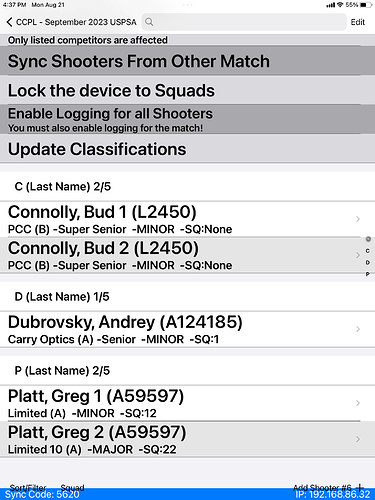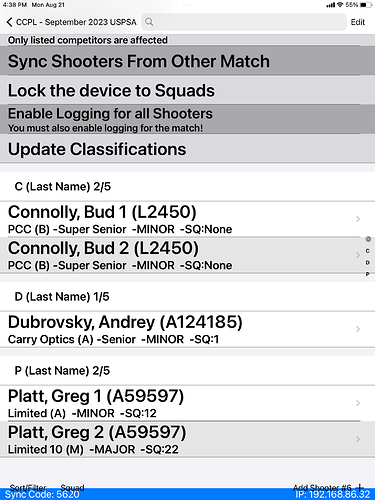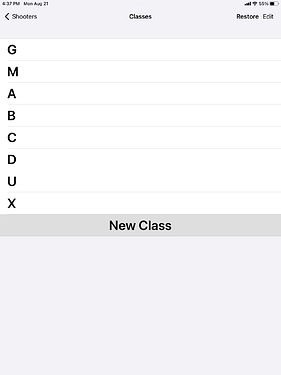Why is the Class column empty for all shooters (except U class) when match results are posted to PractiScore?
Have you checked with your match director and asked him what’s going on with the match? We only host the site where the matches are posted the match directors run each match.
The problem appears to be sporadic and occurs primarily in USPSA matches that are posted to Practiscore.com.
Example: RDS USPSA June 2023 | PractiScore.
In July, the classifications displayed as they should. Both matches cloned from previous matches.
I noticed the same issue for the first time on Saturday for a SCSA match also.
@CarolAnn_McNulty @Rod_Coleman the PractiScore web site or the apps don’t automatically do anything about shooter’s classes they are passed them through as entered at the shooter registration either on website or in the apps. Note that website registration form would need to have the standard “Class” field.
However for USPSA and Steel Challenge matches the MD has an option to update shooter’s classification, e.g. before match is started or before posting the final results. The update action is located on the “Import/Export” screen in the app.
That update is where the problem is coming from. I have had this happen every time that use the update Classifications. Some of the classifications are then blanked.
@Bud_Connolly
Would you be very specific with which matches and exactly what is happening?
Are you talking about USPSA or Steel Challenge?
You are saying after running the classification report you have classes that are now blanked? As in they can’t be used?
Are your matches cloned? are they cloned 60 past when the original match was created?
Which platform are you using?
What version of the scoring app are you using?
Would you be very specific with which matches and exactly what is happening? Sure…
Are you talking about USPSA or Steel Challenge? USPSA, I have not tried this with Steel Challenge yet.
You are saying after running the classification report you have classes that are now blanked? As in they can’t be used? No, just blank. I have to go back in manually and correct them.
Are your matches cloned? are they cloned 60 past when the original match was created? Nope, this occurred with my first match this season that I created from whole cloth as per your direction. (What a pain in the butt that is BTW).
I have cloned the rest of my matches for the year.
Which platform are you using? Android version 13 Master Tablet is a Samsung Galaxy Tab S7
Scoring tablets are Fire HD 8 (8th Generation) running Fire OS 7.3.2.7
What version of the scoring app are you using? Always the latest. Currently 1.7.29
I don’t think classification update is affected by cloning matches. However you have to have the up to date and correct uspsa or scsa membership numbers for all competitors.
Also note that uspsa change these numbers when member goes say from 1 year membership to 3 years or to life. No way for is to track or update these numbers automatically and you have to confirm membership numbers upon registration pr checkin.
Generally, if classification blanked out or you’ve got X, you have to confirm their membership numbers with said competitors.
As a test I just downloaded your September match with 5 registered shooters.
I ran the classification report. You can see where Greg was an A and then changed to M in the next shooters list.
When I then go to the class options they are all available as a group and Greg, nor anyone else, is not blanked.
As Eugene said, if a shooter is blanked out then you, as the MD, have to correct where the change is.
Practiscore is a great tool to give MD’s their life back. But it is not going to be able to make every single change that a shooter might have or what a sanctioning body does. Some things have to manually be tended to.
As far a cloning, I explained that you do not clone any match with an original “past” 60 days. Not to create a new one then use it all year. Every 2 month create a new one.
In your case you will probably want to copy and paste your details of the match along with the email reply. That should take much less then 60 seconds.