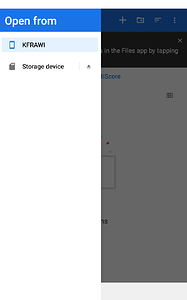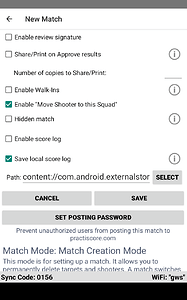@Warren_Harper in a few last years Android significantly restricted how apps can access files on device. What you see is a system file chooser dialog, which apps have little control on.
When you insert an SD card to a Fire tablet it usually asks how you want to use it. You need to select a “portable storage” option (i.e. removable storage). After that you should see a hamburger icon at the top left corner of the system file chooser screen where you can switch between system storage and removable SD card.
It will also tell you if it is not possible to access a selected folder, and in that case you will need to create your own. I recommend to make it under existing Documents or Download folder. Then Android will ask you to give permissions to PractiScore app to access your new folder and after selecting it you will see a “Path” for the local score log starting with something like “content://…”.
Also note. The local scorelog is saved every time you approve a new or edited score. You can find all the data under “ScoreLog” folder inside folder you selected. Each match will have its own match-specific subfolder. You can sort view by “Modified (newest first)” to easier find the last saved data.
In addition to that the app also creates some “Backups”. Those are done when match gets somewhat some significant changes, e.g. stages are added/edited, sync performed, etc. You can also use “Backup” button at the main app screen. The backup files are basically the same as regular PractiScore match export files *.psc. You can find them in a match-specific subfolder under the folder you selected for your local scorelog. To restore from those backups you can use the regular “Match List / Import” action in the app.