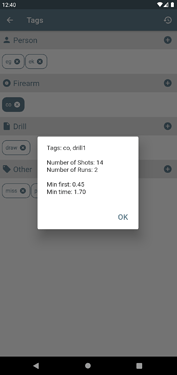You could use the PractiScore Log app to pull times from the bluetooth-enabled timer during match.
However you need to be careful when doing so, because you may block ROs from pulling time from the timer. So, read along.
In either case you won’t be able to affect the recorded or downloaded time.
It is advisable to ask permission from the ROs.
Then there are few things to keep in mind:
-
Some timers allow only ONE device connected over bluetooth
Currently the AMG timer and some other timers have this limitation. This may change in the future, contact the timer manufacturer about that -
When timer is linked with the PractiScore scoring app for Android, the app connects to the timer when RO opens the scoring screen. Then the timer is disconnected when RO moves to the scores review screen, or back to the shooter list, or the tablet screen is turned off.
-
The PractiScore scoring app for iOS keeps bluetooth connection open between shooters.
So, you may not be able to pull time from the timer while it is linked with the iOS app for scoring -
In the PractiScore Log app, once timer is connected with the app, it stays connected, unless you switch away from the app, close the app or turn off your device screen.
Now in order to not interfere with the scoring. You need to open the PractiScore Log app while the scoring tablet running Android app either switched off (the screen if off), or is on the score verification screen, or on the shooter list screen. E.g. when RO present shooter verification screen for acceptance it would be a good time to pull the time.
Then in the PractiScore Log app you tap the blue “timer” button to connect to the timer. Then tap it again to pull the time. Then exit the Log app to release the bluetooth connection with the timer.