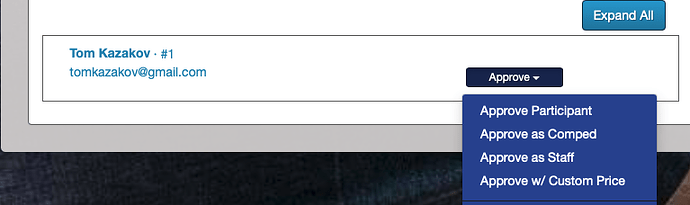I’m setting a Practiscore event (not a match) for a shooting class, and I must approve shooters before they are allowed into the class and can pay.
I have the event set up with the Standard Price and turned off “Require full payment at the time of registration.”
The event page claims, " This club is not set up to take online payments. Click [here] to adjust your payment settings", but I see on the club settings page, “This Club is currently set up with Stripe Connect.” We’ve also collected payment for several matches with the current Stripe setup without any issues.
If I set the event to require payment at the time of registration, the payment field is present on the registration form. However, it is critical for us to take payment only after the event participants have been approved.
Event participants don’t see the payment field regardless of whether they are approved. Please help me fix this issue.