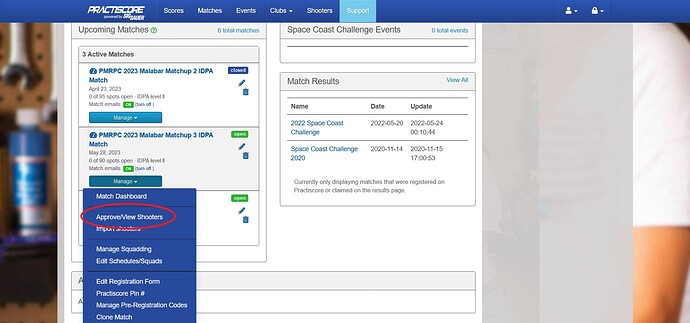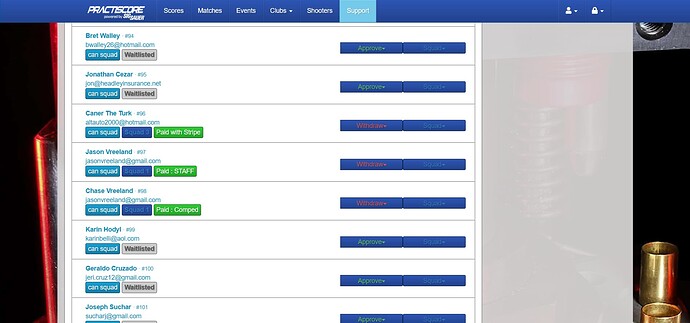I am running a match with multiple waitlisted participants. The APPROVE Panel shows there are “13 New” members, but only 5 are listed in the panel below. If I click on the “13 New” it takes me to a list of all shooters. I have to manually search through each tab and write down the names of the waitlisted people.
Is there an easy way to see everybody that is waitlisted?
If you were to share with us the link to both the match and the club hosting the match we can look it it.
Regards,
The Club is Space Coast Challenge.
The match is: PMRPC 2023 Malabar Matchup 2 IDPA Match
Link to the match: Clubs Search | PractiScore
thank you
Stop using the Dashboard and use the direct link to the Approve/View shooters list from the drop down menu in the club page. Then use the view all shooters option.
They are all there but someone has approved shooters from the middle of your waitlist.
Thank you. That explains the issue. I approved some staff in the middle of the waitlist so only the last group shows. Thanks for the help.