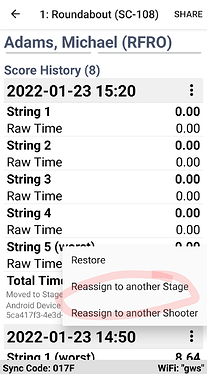Using Android client on 2 tablets. We have 6 stages setup, when scoring stages 1,2,3 and 5 all seem to default to Stage 1 data entry whereas Stages 4 and 6 maintain their unique data. So hard to explain.
Stage 1, fully scored, all good.
Stage 2, enter it from main stages page, where it shows 0 shooters scored, but once I drive into the stage 2 scoring (where we chose the squad) it shows that I am scoring for Stage 1 (and if course all the squads are already scored) - same happens for 3 and 5.
I’ve tried renaming stages as well and that doesn’t seem to help
Why don’t you start from explaining how match was created, what kind of match, how you’ve got it to the tablets and how stages were created and where at?
Newish user, so let’s see if I can recall the steps
New match was created using the website. Did all the reg forms (have done before with no issues). The problem began I think when I went to add stages to the match, then renamed them. I added simpley “Stage 1” ; “Stage 2”; etc via the desktop. Once they were in, I synced the match to 2 different tablets. Once on the tablets, I renamed the matches on one tablet, then synced with the other. All the “new” stage names seemed to copy over during the sync. The data entry at the match was going “normal” - running stage 1 and 2 at the same time, (2 different squads) on different tablets (like normal), but when we swapped stages and tried to enter the next stage, that’s when we realized that we had the issue. Enter scores, stage 2, then when we went to open stage 2 to enter, it bring up Stage 1.
I’ve got a video showing this, but can’t upload to the site . Oh look…my very first youtube upload…
Added stages how, where and how did you renamed them?
“via the desktop” - how?
“they were in” where exactly? And what you mean “synced the match to 2 different tablets”? Synced from where?
The reason I’m asking all this is that it looks like you somehow managed to promote some duplicated (or the same stages) to multiple devices and then probably renamed that stage on different devices.
The thing is, renaming a stage in PractiScore app does NOT make it a different stage. The stage retains the same unique id, which is used to tell stages apart. Renaming a stage is just changing stage name. If you needed a new stage you have to create new stage.
The same thing for shooters (except walk-ins) and even matches. You can’t rename them to create new entities. Have to create the new ones.
“via the desktop” means that from the Match Mgmt page, at the bottom, is where one can “add stage” (it’s the tab beside the Sponsors tab).
When I say once they “are in”, I meant once the 6 stages had been created in the match mgmt page on the Practice Score website.
I had the 2 tablets on my network that my PC is on and I… hmm… I think that I “added a match” (on tablet 1), then used the “Practice Score Match PIN” that I got from the desktop website and entered in the tablets under “Sync Devices” option. That pulled the data from the match on the web down to the tablet 1, and I think that’s when I renamed the stages on tablet 1, then I used the PIN to pull the data from tablet 1 to tablet 2…
I guess the pressing question is: How can I correct this? I have all the hard copy data (not that I’m looking forward to the data entry process)… but can I delete all the existing stages from the “Build Stages” area and add 6 new ones? That’s the only way I can see to remove this overlapping Stage 1 thing…
Okay, that’s good. Adding stage there also creates an unique stage id, which is then transferred to the tablet when you use pin# import.
The pin# is on the Import/Export screen and called “Get Match Registration” (on Android). This action also creates that match on device, unless you select “import registration into a current match” option (which you shouldn’t use unless you really have to).
When using pin#, you should do it only with one tablet (i.e. import your match to the “master” tablet). On subsequent use the pin# import would make updates for shooter registrations.
After importing to the “master”, you can tweak/add stages on the tablet and then sync your match to other devices using wifi sync.
Do not use pin# to more than one device.
You will need to add new stage and then use “reassign score to another stage” option from the scores Review screen for each shooter on the duplicated stage. You will have to figure out which score belong to what stage, e.g. by looking at the score’s timestamps and your squads schedule.
I’m guessing stages are somewhat similar, so you’ve been able to complete scoring on both. Then you should see multiple entries on the Review screen, and in the top right corner of each entry you have 3 dot entry menu with “reassign” and “restore” score options.
Ok, so I’m pretty sure I used the pin on both tablets, so I can see how that would create an initial issue.
There are 3 stages that all tie to Stage 3 for scoring (4 in total), so when I change any of the additional scoring to say, Stage 3, it overwrites the scores on stage one.
What I’m hearing then is that I’m going to need to create 3 new stages , then add the scores in for each shooter as there are no electroncly recorded scores to move (due to the over writing issue)…
Generally there are no “overwrite” for scores in PractiScore. They are added into history and you should be able to see them on review screen for a given shooter.
If you aren’t sure - email us the match export file *.psc to support@practiscore.com we’ll take a look.
Tried… but ironically, that email address bounces…and I’ve tried twice. (from gmail)
I did get it and replied with some details and pointers.
Assuming that was actually your email, given that there was no additional notes or explanation in the email…