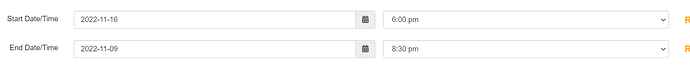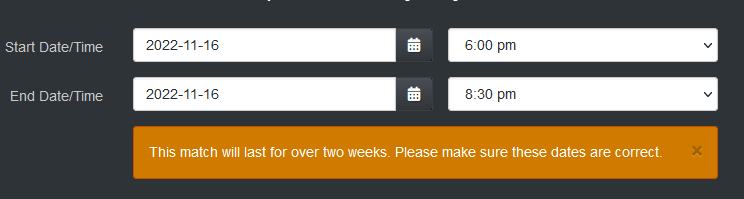This morning, our next scheduled match (11/16) listing was not in the list in my admin view, it was still in the total matches list, and in my personal dashboard list. I had another admin check it, and his view was normal. But this evening the match is no longer showing in his upcoming matches list (admin view) either. What’s up with that?
Regards,
Jim Schultz
West Houston Shooters Club
Hi @James_Jim_Schultz ,
It’s because your end date is before the start date.
I have an additional question for you Jim.
Are these matches cloned?
Are you aware that we recommend cloning No more than 2 months out and after 2 months the new matches are created from scratch at that time and then maybe cloned for two more months?
Numerous random problems ( both administratively and operationally) can crop up when matches are cloned more than 2 months out from the original.
Regards,
O boi. Thank you @Steph_Marie. Rookie mistake.
-Jim
1 Like
Yes, @D.J.Petrou, they are cloned…in series, i.e. each from the previous, rather than from a master template. We keep Templates, which are re-recreated once a year, and are only to hold the reference language. And we only post up (clone) roughly 1 to 2 months out. I understand this is a subtle, if programmatically indistinguishable, difference - simply stating it for the record.
Yes, we are keenly aware of the best practice, thank you for the reminder. I understand the risks. Issues with our weekly practice would be annoying but not tragic. And I would not clone for a significant event. Outside of user error - as in this case - we have had only 3 “problems” in a long timeline: one related to a deficiency in the online payment system (in the Membership section and recently in the Events section) which allows users to make a payment even though online payments are not enabled; one was with a cloned “Event”, (which I definitely now avoid for Events), and the third was with a match that was actually created from scratch.
-Regards, Jim
P.S. I corrected the error on the 11/16 match - and all is normal now - but (oddly) this prompt popped up when I made the correction: