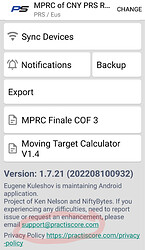With respect to Match Documents being linked on the Tablet:
I attached my COF on the website registration page then imported the match onto my Fire HD 8 Tablet.
The documents do in fact show up, as depicted above in the screenshot, on my device.
I had to modify my COF.
So, I uploaded a new COF version to my Registration Page.
Problem:
- After reimporting the match the new document does not get linked on the tablet.
- In fact the old document link is persistent on the tablet even though the document is gone on the registration page.
- I tried changing the name of the COF document, uploaded it to the Reg Page, Imported it to the Table, and the original document is still linked.
- on the tablet, to the right of the Match Name is a “Change” menu. Press & I get a match list. On the right of the Match Name is a triple dot menu. Press & I get a pop up with a “Documents” menu item. I press on ‘Documents’ & i get a “Documents” panel. I see the Document name and Link address. However, I can not delete the persistent document or its link.
Please help me purge the old linked document so I can get the new COF linked.
many tnx
MD MacCoon’s Precision Rifle Club of CNY