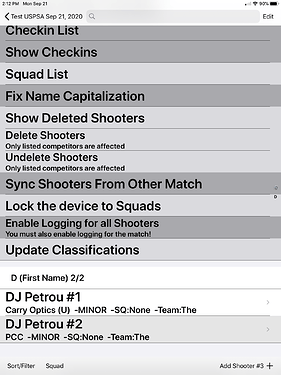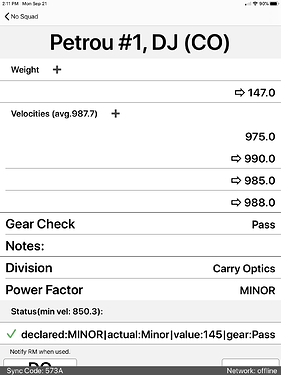Whenever I add a shooter into a match in the Carry Optics, PCC or Production in the iOS version, it forces the Power Factor to MAJOR, even though these divisions are minor only. I have to sync with my Android phone, correct the Power Factor and re-sync back to the iOS master tablet. Please fix this error.
Hi Bud! Have you cloned this match a lot? If you have cloned this match and this problem happens every time, then when you set up the original match you might have pressed a wrong button. Try recreating the match from scratch, make sure all the information is correct, and then try it again. Let me know if this works for you?
Bud,
Can You share the version of the app that you have on your tablet? When was the last time you updated it?
Bud,
Just finished running a test match with the newest version of Practiscore.
Created the match from scratch, entered two shooters. One in Co and one in PCC. It created both shooters in Minor automatically.
I built a chrono stage and it passed both shooters as Minor shooters.
Again, Jalise’s suggestion of cloning a match and or the version of Practiscore you are using could both be issues.
please let us know.
Well of course I clone my monthly matches. There is an awful lot of information that goes into a match. What good is cloning if it is not useable?
Hi Bud!
It depends how long you’ve been cloning usually. Because of website and app updates, a match sometimes needs to be redone to clone appropriately. The app/website coding changes during updates, so older matches and their coding sometime do funky things!
Bud,
Madison is correct. I tell match directors to always start fresh every year with matches they will be cloning. Plus be aware that if there is a major update things for old clones could get wonky.
Take a look at this Cloning article.
You might be surprised.
OK, I started clean for the 2021 season. But I still have the same issue with Carry Optics, Production & PCC. Add a new shooter or change a shooter to one of those divisions using the iOS app and they are forced to MAJOR. I cannot change the Power Factor in the iOS version. I have to sync to my Android phone, make the corrections and sync back to the iOS tablet (Master Tablet for the match).
Bud,
I will have IOS looking at this in the next day or two but there is a quick fix.
Enter the shooter in the scoring tablet and it defaults to Major. Go back to the shooter list and tap on the shooter one more time when it reopens you will be able to change them to minor for now.
We’ll get this fixed in the next day or two with an update out.
Working on this this week