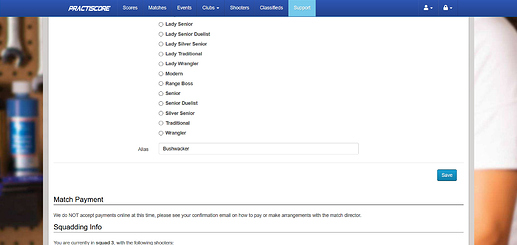I can’t seem to get back to the match dashboard with a single click once I have clicked deeper from the match dashboard itself.
For example, I click the Approved Shooters link and page through several pages, I can’t just click a single link to go back to the match dashboard (yes I can click the tiny padlock and tiny link in the dropdown but its not efficient).
There is a “View Dashboard” link in the side panel but that takes me to my personal dashboard, not the dashboard for the match I am currently navigating. Can that link be changed to the match dashboard instead when you are in match mode?
3 Likes
I will share this idea with the web developers. 
2 Likes
Yes, please put this near the top of the list. This might be my biggest Practiscore gripe.
1 Like
Chris,
Could you give me a click by click example of being “in too deep” from the dashboard?
I was just playing with it this morning and paying attention to where I would go and getting back to the match dashboard. Everywhere I would go as an MD was just one click of the back arrow to get back.
I’d like to follow what you have happening…
Thanks,
D.J.
1 Like
Sounds like my problem is user error  I avoid using the back button under the assumption that changes made will not be saved.
I avoid using the back button under the assumption that changes made will not be saved.
Okay, I still found an example. Dashboard>Manage Shooters>Approve/View Shooters> Edit Shooter Details. Changes made here are not retained when using back arrow and the only way to get back to dashboard is back through the clubs dropdown.
Approved shooters pages, click through multiple pages and you can just go back with one click.
Which is when I most often want to go back to the dashboard and look up current numbers.
Chris,
If you go to the shooter details, make a change and then hit Save.
What you are seeing when you click back, is the cached page from before the change. Refresh the page and you will see the saved change.
1 Like
Was this ever seriously considered as an enhancement? It truly would make more sense than linking to the club dashboard since we’re constantly having to shift back and forth between viewing shooters and the squadding. For our local weeknight matches, I have to carefully load balance squads and ensure we have enough range officers, so this would be a very helpful feature.
@Jackie_Schroeder
Thanks for the idea.
Personally I open two windows. One for squadding and one with the approve/view list. Just switch back and forth and refresh them when I need to.

 I avoid using the back button under the assumption that changes made will not be saved.
I avoid using the back button under the assumption that changes made will not be saved.