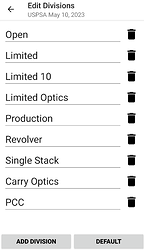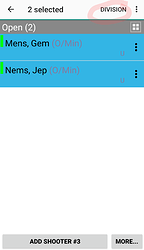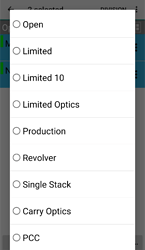OK so when I made the division for limited optics i left the “S” off somehow. Now when trying to upload results to USPSA it says that division isnt valid. I assume it is because of the missing “S”. So the question is how do I change that so I can upload the scores? There is no function in the main tablet to change someone division. Only a drop down list shows up. Any ideas out there. Thanks
You will need to edit division names on the Divisions editing screen in the app (under “More…” action on the Shooter list screen on Android).
Then you can change multiple competitors at once. On Android sort by Division, then long tap to select, or use “select all” icon on the Division header. Then use “Division” action at the top to select division.
After that you can re-upload your results to PractiScore. It will take some time to process them and you also may need to flush your browser cache to see updated results (e.g. Ctrl-Refresh in your web browser on desktop).
Thank you so much.