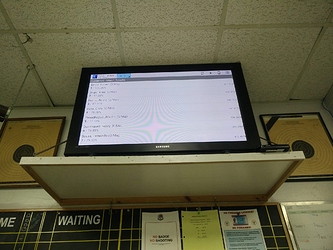It seems like you are hanging on printing… Also we need to plan feature for the whole community and can’t do one-off things.
So, in regards to sharing results on TV you have several options.
First of all you can post results online and cast the web results to your TV from a web browser (or open it in a web browser on your TV using a cheap Android TV stick/dongle) or even cast your tablet screen directly to TV. A benefit from using a web browser on TV is that your competitors could scroll trough the screen using a TV remote.
The iOS app has a “Leader Board” option, so you could connect iOS device to TV and use that to show results slideshow.
I’m not planning adding support for that in the Android free app, but I have considered re-incarnating a hibernated “PractiScore Board” project. It’s a pre-packaged TV dongle that can sync from the match devices on the club wifi and show results and sponsors info on TV screen.