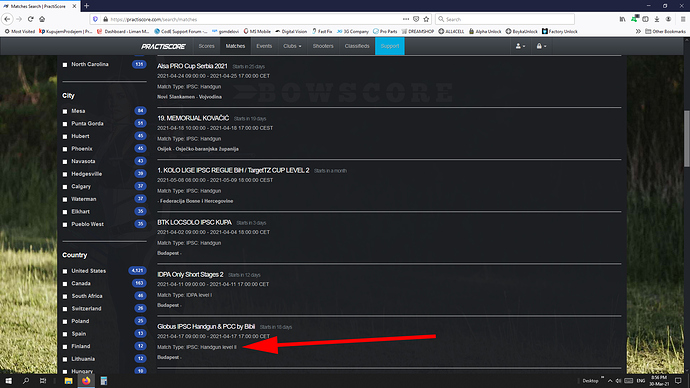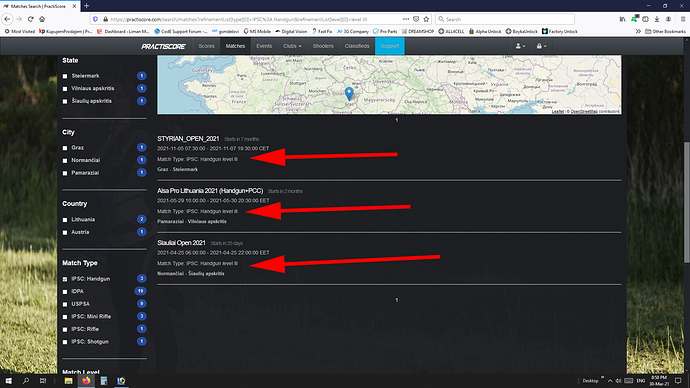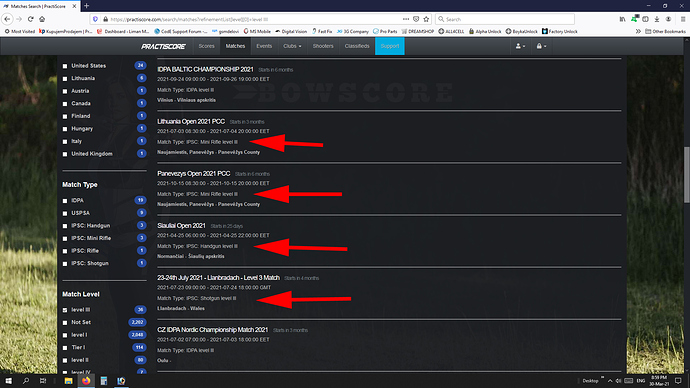how can i add in match affiliation level of match, for example IPSC: Hangun Level 3?
by default i only get IPSC:Handgun, but when i browse other matches i can see that they have Level 2 etc in affiliation?
It looks like the web site currently only offer to select match level for USPSA and IDPA matches. Something need to be updated on the registration web site to include all IPSC match templates there. Another thing for the web crew to look at. FYI @Jay
For the time being I suggest to put match level into the match description and/or match name and set it accordingly on the tablet after you pull math there.
Like I said, there is something off on the website…
After you created your match. If match details screen doesn’t offer you editing match level - change “template” (i.e. affiliation) to uspsa. Edit level, then change it back to “IPSC: Handgun”. I was able to edit match level after that.
yeap, works that way 
change affiliation to USPSA ( level selection apears, choose level)
go back to IPSC, levels selection stays.
thx euxx