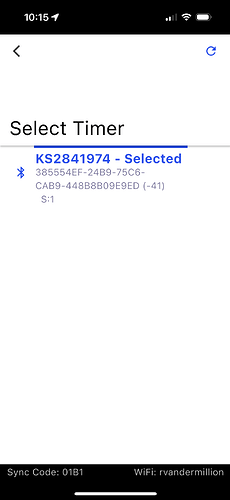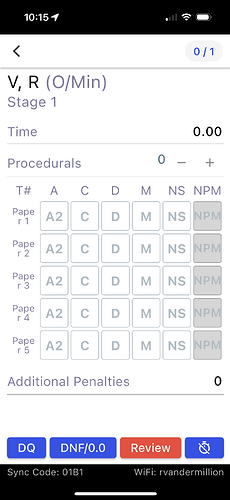I’m having issues with the KST1000 and PS2 on my iPhone. With my iPhone I get a stopwatch with a slash through it and no options to put in push mode. On my iPad I have no issues using the KST1000. Is this a known issue?
@Robert_Vandermillion the timer has to be connected to the app in order to change settings (including the push mode). When selected timer is connected, you’ll see the settings button option as it shown in this Kestrel’s video tutorial. https://www.youtube.com/watch?v=UpYcJK10brU
Also, if your timer is connected to your ipad when you are trying to connect it to your iphone, the latter won’t be able to see the timer. The KST1000 timer screen shows a Bluetooth sign when timer is connected to any app. You need to disconnect timer from all devices in order to connect from another/new one.
It is only connected to the phone as seen in the photos, iPad is off and Bluetooth symbol is on the KST1000.
This means timer is connected to some other device (or stuck) and the app showing that timer on the timers screen is unable to connect.
You can try the following steps
- In the app on the timer list screen swipe that timer entry left to unlink the timer
- Reboot the iphone
- Turn timer off, remove batteries, wait one minute. Then put batteries on.
- Turn the timer on. Observe that Bluetooth sign is not shown on the timer screen. If timers shows Bluetooth sign, it has something connected to it…
- Go to the system settings on iphone, find the PractiScore 2 app settings and verify that location and bluetooth permissions are granted
- Then launch PractiScore 2 app again, go to the timer list screen and to a refresh
- If timer is found - tap on it to link. After that it should connect and show the settings gear icon on the right
Let us know if you still unable to get it connected after that
This worked! The iPhone just needed to be rebooted. Thanks!