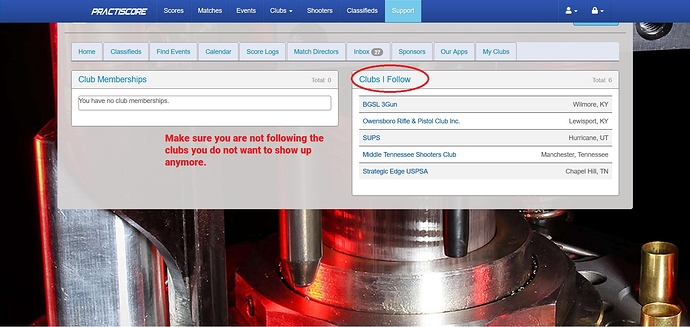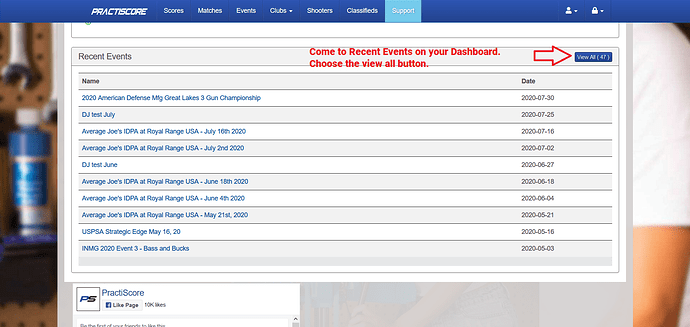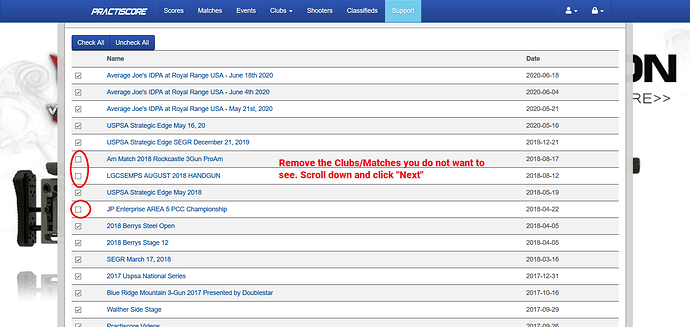If you have ever visited a club outside your normal area and shot one match as a passing through visitor you might see their upcoming matches showing up on your dashboard.
It might make your dashboard a little full of the regular matches and clubs you follow.
Here is how to remove them and stop them from popping up.
Log into Practiscore and go to your Dashboard. First check the clubs you follow to make sure you are not following any of the clubs with events you do not want to see anymore.
Now go back to the main Dashboard page and Scroll down to Recent events then choose “View All”.
In the View All mode unclick the Matches from clubs you no longer want to show up on the Suggested Events part of your Dashboard. Scroll down and Click next.
Now your upcoming events should not show matches from clubs you no longer want to see.