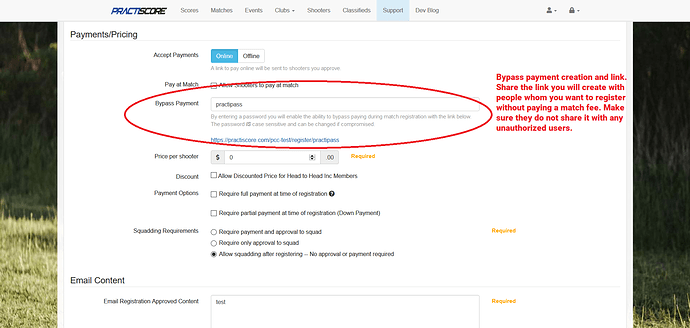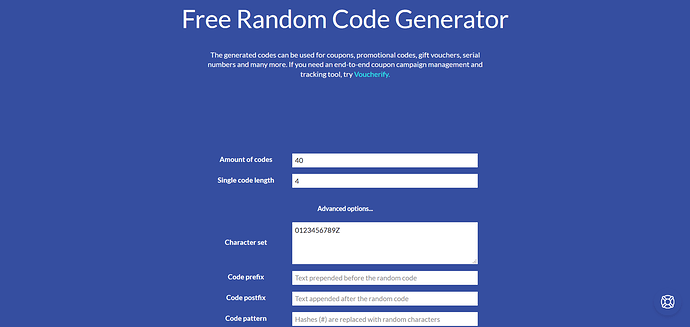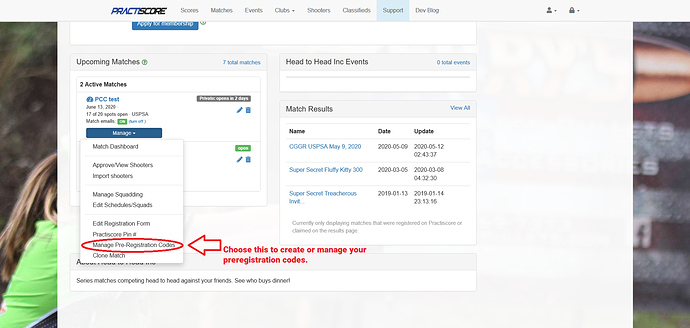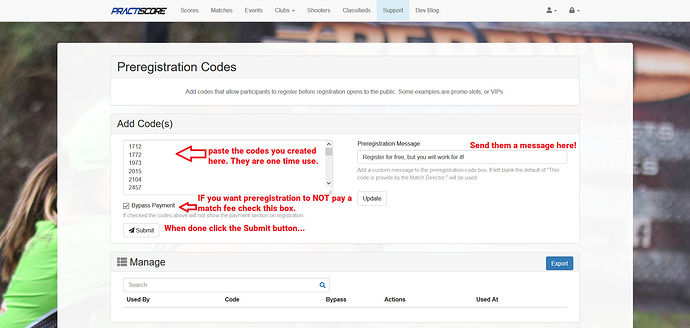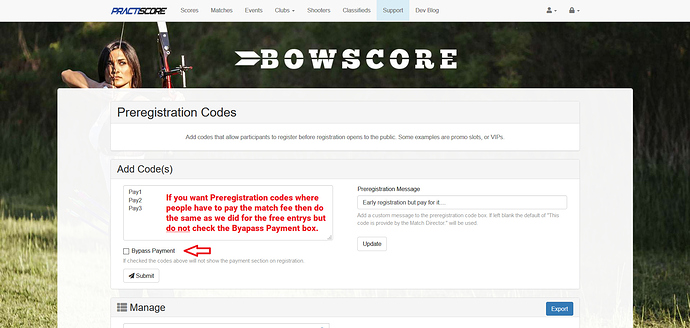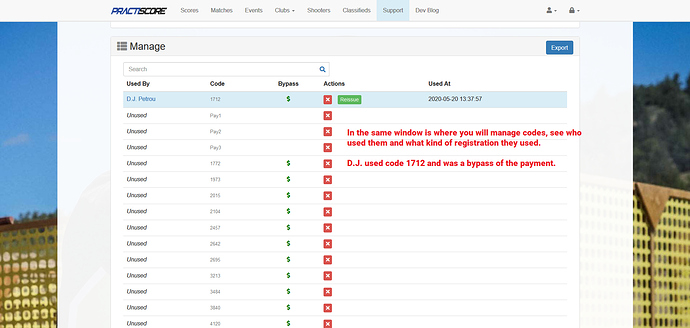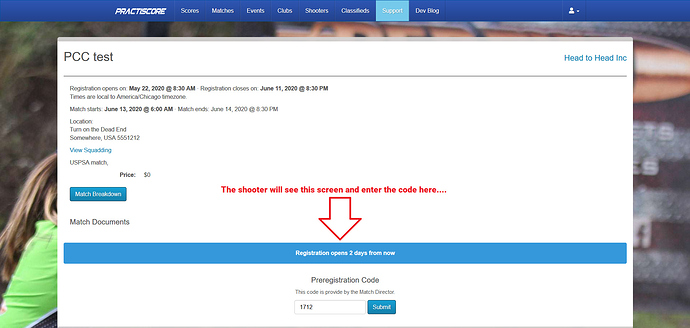You want to offer one time preregistration codes for folks to get into your match Before it opens.
You may have staff that will have free entry or other special ones who need to pay but you want them in early. There will also be a slide for a multi-use bypass payment link for the live match too.
Follow along…
When you create your match this is the opportunity to create a Bypass link that you may need when the match is LIVE. You can add this feature later but why not create it anyhow while you are here…
Now to create the codes. The first thing you need is the codes. I use a random code generator. Free ones can be found on the web. I used this one to create 40 codes and then uploaded them into a excel spreadsheet in my computer. You can create them one at a time if you choose…
Back to Practiscore…Navigate to your club page and open the “Manage” drop down menu.
Now enter your codes for the Non-Payment codes
Now is the time to create Preregistration “Payment” codes if you need any…
After this is all done you can scroll lower on the codes page to the “Manage” section where you can see what is going on with your codes. Here you can see that D.J. used a free code.
This is what your shooter will see during Preregistration…
This should get you going on using the Preregistration codes.
You can always add codes if you run out. Don’t forget the Bypass link for when the match is live. Almost always you will have staff that do not get registered before the match is open. You can give them the link or you can type in all their information yourself. 
Good luck and ask any questions in the web site forum if you need help.