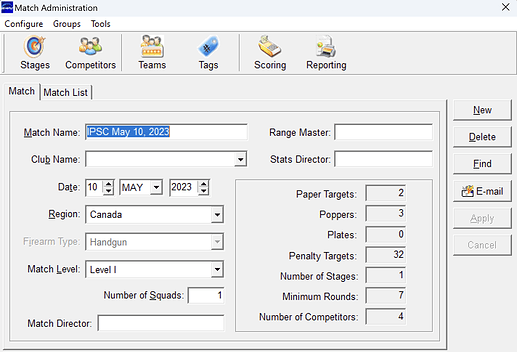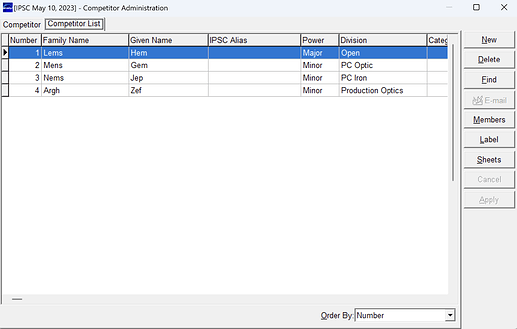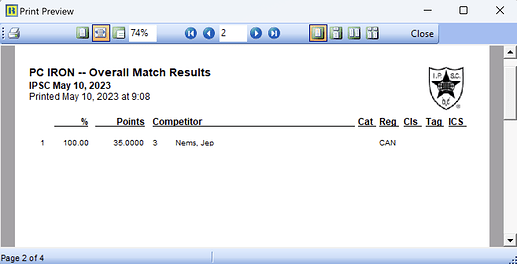I’m not well versed in either Practiscore or WinMSS, but I’m trying to assist our shooting province to run matches more efficiently. How would we go about running a combined handgun and PCC match and Practiscore and then separating the results in WinMSS? As far as I can see, when the cab file is imported into WinMSS, the PCC results are there but are excluded from the results reports as it’s not handgun results of course. But you are unable to change the match type. So how would I go about getting a second match in WinMSS with the match type being PCC?
@barnabraf you have two options. In both cases use the “IPSC Handgun” match template and shoot PCC discipline as part of the same match.
-
you can just export that match to the WinMSS. In one of the recent updates for the PractiScore app for android there was a change to export PCC divisions to WinMSS handgun match divisions as PCC.
-
after your match is completed. Clone it, and add “PCC” to the match name. Then go to the shooter list. sort it by division and delete all non-PCC competitors. Then export match to WinMSS. It will give you the PCC-only match in WinMSS.
Then you can delete all PCC competitors from the original match and when export it to WinMMS you’ll have the Handgun-only match there
Hope that helps.
Thank you! I’ve tried your second option and it works 100%.
As I’ve mentioned in my first message, I did try your first option. Do you know how I would go about splitting those results in WinMSS? Although the PCC results are in WinMSS, I can’t run any results reports with them showing up, as it shows as a handgun match. If I do the same as you advised in the second option to rename the match with PCC, without deleting the handgun results, all the handgun results are then included for PCC.
I just want to give everyone the easiest and best option to do this. Although I think cloning the matches will be an easy bet.
I’m not sure what the issue with WinMSS reports you are referring to. Also it takes a few seconds to delete non-PCC competitors in a cloned match.
As I said, I’m very new to WinMSS, so playing in the dark here…
When I import the original match into WinMSS with PCC and handgun shooters, it imports the match as a handgun match, and the PCC shooters are basically hidden in all the results (seeing that it is a handgun match). So when you run any results reports, it only shows production, open, standard, etc.
I’m happy with using the cloned match approach, just wanted to understand if I’m perhaps missing something with the other solution.
Thanks again for all the help!
Still not following what the issue is. I just created a dummy Handgun match in PractiScore. Added few competitors in HG and PCC divisions. Scored and exported to WinMSS. Can see both HG and PCC competitors in the results reports.
If you want any specifics we have to look at your PractiScore match. Email the export file *.psc at support@practiscore.com and specify details for any issues you experiencing in that email, including competitor names, step-by-step instructions or any other details necessary to reproduce issue.
I might have done something wrong then. When I ran the results it didn’t show the PCC shooters. I will test it out with our next match and let you know. Thanks again!
We ran the combined match this past weekend. Had no issue splitting the match with the export to WinMSS! So, thanks a million! Only issue was that the PCC Irons exported to WinMSS as PCC Optics. Something that needs to be updated perhaps?
@barnabraf I will need to see your match export file *.psc please email to support@practiscore.com and also check you are using the latest WinMSS software.