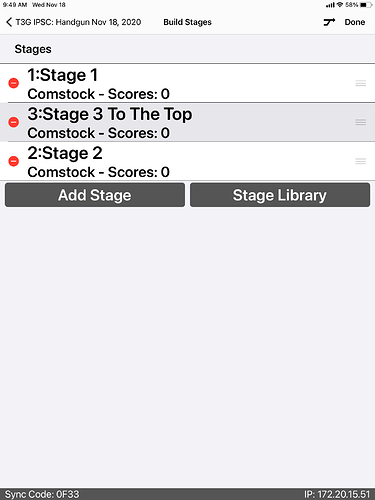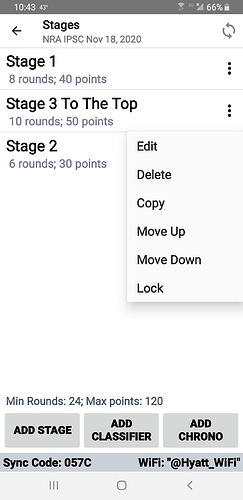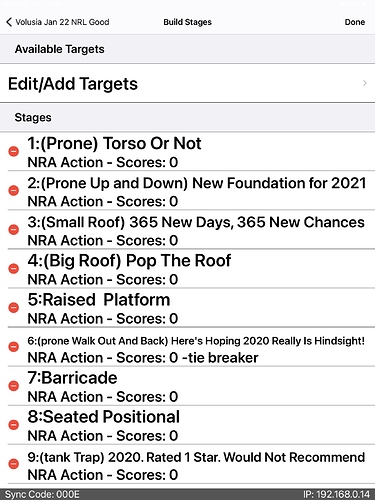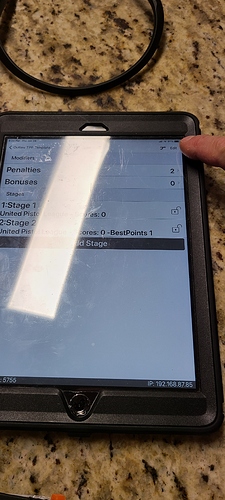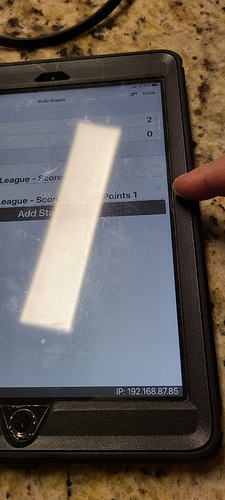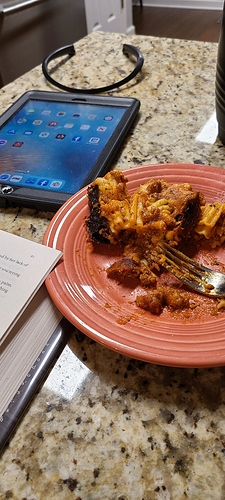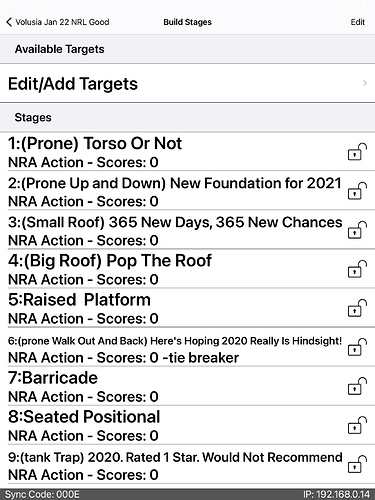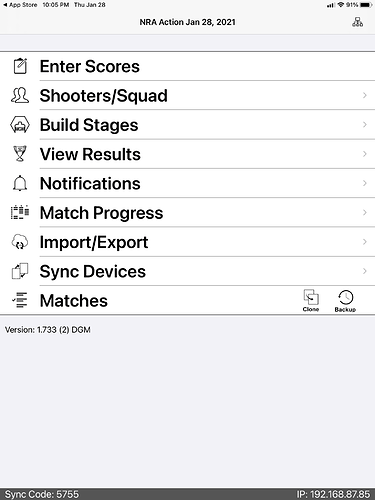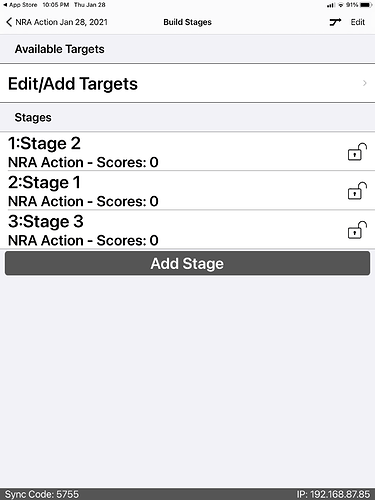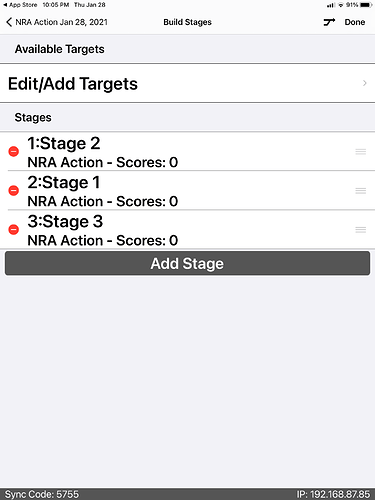After building physical IPSC stages & entering same on Practiscore, the MD decided to reorder the Stage signs at the match, to shoot in a different order.
Is there a way to edit the Stage Number/Order in Practiscore?
It became awkward at the match, as the physical sign for Stage One on the Range, was different than Stage One on the scoring pad.
Hi David!
Go to Build Stages-Edit-long press on the stage-drag to the spot you want them
1 Like
Thanks Madison,
I tried that on both the iPads that were used for the match.
Something is still not right, as I cannot edit-long press, drag the stage to new position.
Is it possible that I have to unlock a particular setting?
I’m going to try and create a new dummy-match with a few stages, and see if it behaves differently.
David
OK, I made a new match with 3 stages and two shooters, but I still cannot edit stage position.
BTW, I am using an iPad Pro & latest OS14.2.
My other iPad is an older Gen2.running OS 9.3.5
Suggestions?
David
I forgot to mention that you have to be pressing the three little bars to the right of the stage name. Have you been doing that?
I pressed the three lines on the right of stage three and drug it up in between stage two and stage one. No problems. This is an iPad.
This is using my Android phone. Tapped the three buttons on the right and chose move up.
Bingo!!
That was the magic bullet.
Don’t you “love” computers; one little thing wrong, and they do nothing.
Thank you!
David
Haha! Don’t I know it. Glad that worked for you!!
With the new update the three lines are no longer there. How can I arrange the stage order with version 1.733??
Hit the edit button in the top right hand corner first.
Brought to you by late night lasagna at practicecore.com.
Unfortunately when I push edit there still isn’t anything on the right side.
I can see the lock unlock on the right before I push edit. I’ve tried panning around rotating the screen etc and nothing. Appreciate the suggestions but it’s just not there
D.J.Petrou
That’s the way mine worked before the update. Now nothing on my iPad or iphone.
1 Like
I’m having to think that you’re not seeing the whole right edge of the screen. You must have your screen compressed. I just created a new NRA Action and Back dated my tablet to the exact same version.
I am not getting the three bars?
@Todd_Kelsey,
What screen are you in?
Hi Todd,
You first select “Build Stage” in the main menu.
Second, select “Edit” in top right corner of the screen, which changes the Lock Icons to the three horizontal grey bars.
Now if you long-press on the three bars, you can slide the stage to their new position.
BTW, this works when you are building a new match, but I tried to do it with an older match that already had scores, and the three bars wouldn’t appear.
Hope this helps,
David
Thanks. That was the issue. I had some test scores input. Thanks.
Anyone figure out how to change stage order on Android? ver. 1.7.18