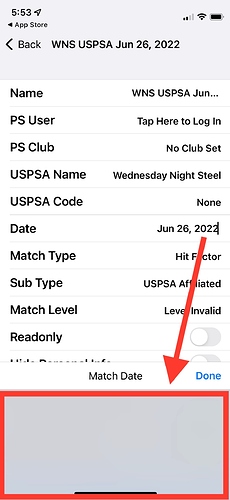PS ver 1.741.1 running on iOS 15.5
When creating a match, or cloning one in order to set up a new match, when I go to the date the window pops up from below and I am unable to get the keyboard or scrolling wheels to pop up. The only button that works is Done.
I have tried to create an entirely new match, edit an old one to change the date. None of them allow me to change the date.
I have closed the app and rebooted the iPad with no change in this condition.
Something has changed
I will add that I was able to work around this problem by exporting a psc file to an Android, import the file, clone and change the dates. Then re-export it back to my master tabled which is an iPad. So this BUG is related to iOS only.
@D.J.Petrou I was able to recreate Rick’s issue on an iPhone 12. When clicking the date field, it appears to try and open the old date selection wheels, which then do not populate. Likely a minor code update needed to launch keyboard instead. Please assign to iOS admin. Here is a screenshot for reference. Thank you!
@Cactus_Practical It will be looked at this week.
The priority will be for it to work on on desktop/laptop devices. (the preferred devices for Match Management)
Match Mgt on a small phone device will be after that.
2 Likes
Waiting on Apple to approve the next version.
When you see 1.744(3) download it.
It fixes the time and date issue and also the USPSA Prod, CO, PCC minor issue.
on the minor fix if you Do happen to list a shooter as Major when you back out of the entry window it will move them to Minor. We can not at this time make Major totally unavailable for those divisions.
1 Like
1.744(3) Is available so please load it up