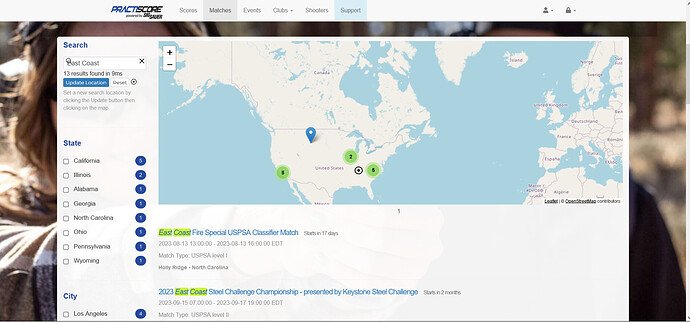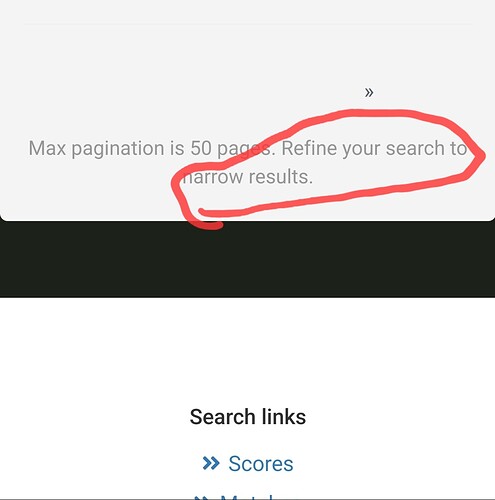I just started a new club and first match. I can not locate these when searching. It only works when using the link. East Coast Fire is the club. East Coast Fire Special USPSA Classifier Match is the match. Please help.
@Ryan_O_Connell
The very first thing you need to do is get the correct address per Google.
We use Google still locator and if your address that you have listed for the club is anything different than exactly what Google says then a lot of functions won’t work.
Go to Google and Google the club or range.
Whatever Google says the address is use that Exactly in your club location.
Once that’s done take a look and see if things will start showing up. If not then let us know afterwards.
Regards,
Thanks. I had to change Road to Rd. Working now
I can see it on the map now, but when I search uspsa or USPSA it doesn’t appear. Can I make that happen?
When I only search USPSA, it doesn’t show up. I was wondering if I could change that
USPSA is the most prevalent term in all of practiscore. Just like any search engine you have to narrow your search.
I am now hosting matches at two different ranges. Is it possible for them to show up on the map in the two different areas? Or do i need to set up an additional club, so each club has it’s own address?
Not sure how to add a second club.
Each range address needs it’s own club to show them in their respective area on the map.