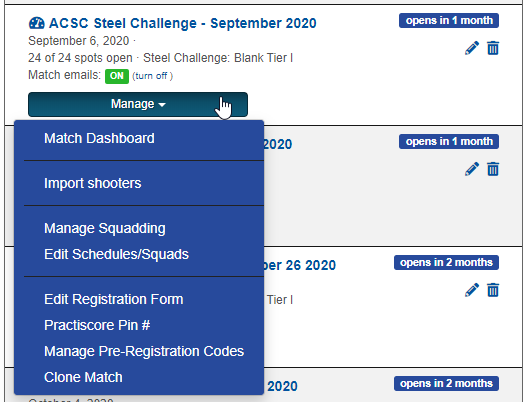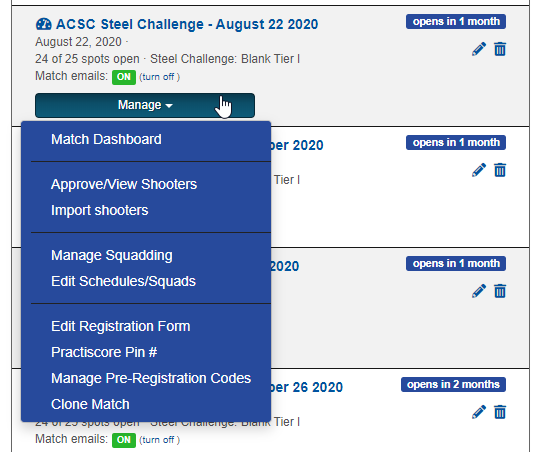Our Match Directors like to add staff to the match prior to registration opening, to ensure they get in the matches that quickly sell out. Currently, when clicking the “Manage” button on a match in the club dashboard, the “Approve/View Shooters” link only appears if there are shooters registered. So in order to add the first shooter, you need to go:
Match Dashboard > Manage Shooters > Approve/View Shooters
Having a direct link to “Approve/View Shooters” in the “Manage” menu for the match would be a nice think to have to avoid the extra navigation.
Are you not using the bypass payment code for your staff??
Fair point, but does it work before the match registration opens?
Is the OP asking about a staff registration issue, or asking about why “Approve/View Shooters” doesn’t appear in the ‘Manage’ dropdown menu until after the 1st shooter is registered? Here’s what I see prior to any shooters having registered -
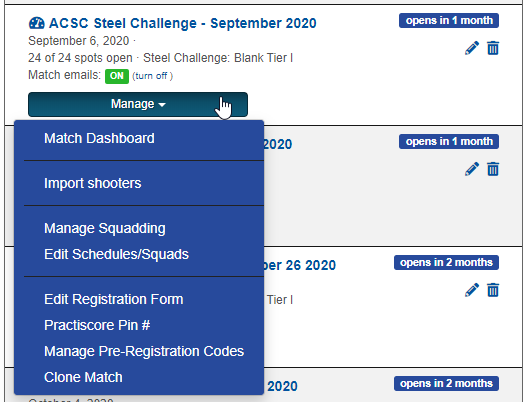
And here’s what I see after a shooter has registered -
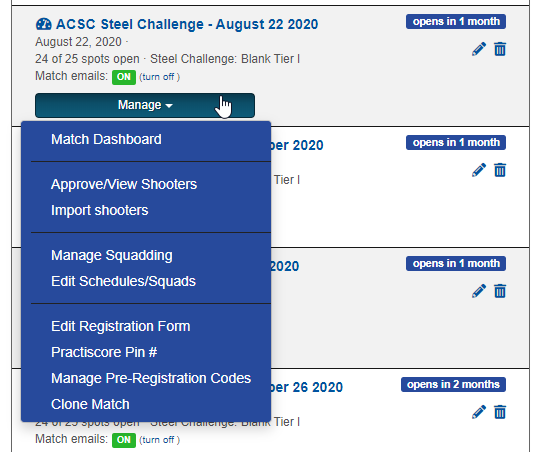
I think the OP was asking if, for the sake of faster navigation, there was a way for the “Approve/View Shooters” option to always appear on the ‘Manage’ menu, regardless of the number of registered shooters. There may be reasons (I don’t know what they would be) for the staff not registering themselves prior to the match opening.
@Gannon_Burleigh - In my experience, the preregistration codes do work prior to the opening of match registration. I think that’s the reason for these codes existing.
@Gannon_Burleigh ,
So if you want to let staff register early I see 2.5 options as the Bypass payment only works when the match is open.
- Do what you described, Go to the Dashboard…I mean, it’s two clicks of the mouse, right? And after the first shooter is entered it works either way…and manually enter your staff.
- Set the match to Open but make the match private and share the link with staff. Then set the match to Open when its time for public registration…
OR
- Reserve squad slots for the staff. Have them use the bypass after the match opens and then insert them in the reserved squad spots. This may be the easiest way as the staff can be the most distracted of all the cats you herd… The slots will just be there waiting.
D.J.