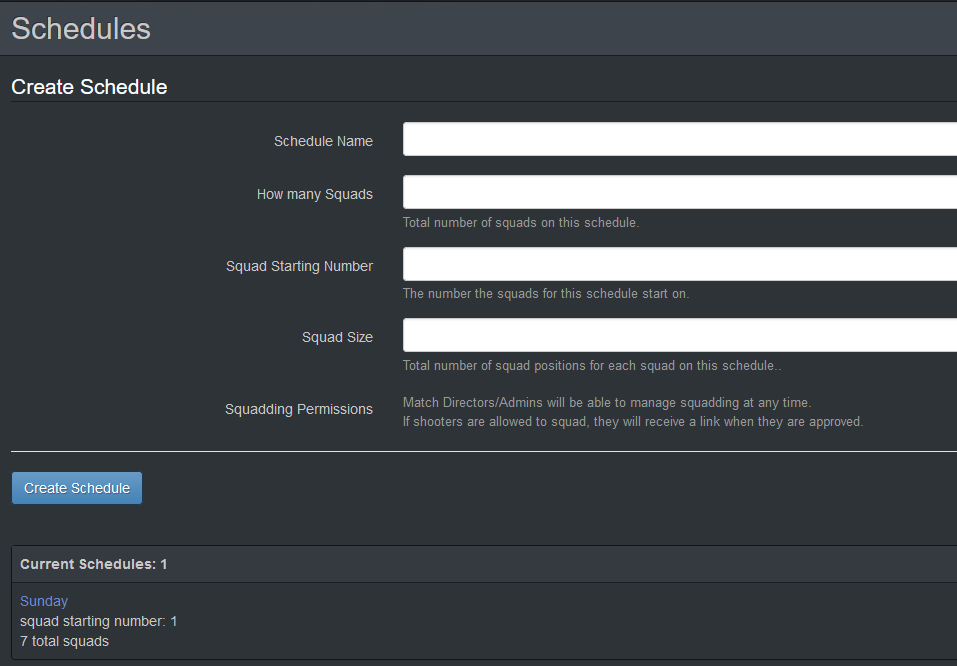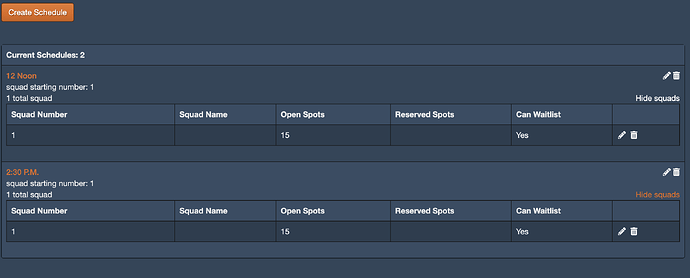I have created a Level 1 uspsa match within my local indoor range, and I am trying to add a noon and a 2:30 p.m. time slot within the squadding (total of 2 squads). Can someone tell me how I might be able to do that? Thank you!
I usually do that on the website when creating the squad schedules. We have done Saturday vs Sunday as well as AM vs PM, but similar to what you described. When I make the squads, I put the schedule name - you could put “Noon squad” and “Afternoon squad” as example. Basically if you only have two squads, you would make the first one and put 1 as the number of squads. Then you make the second one and put 1 as the number of squads. Then when shooters signup on the website they can pick the appropriate squad with that starting time. I am not sure if you can put 2:30 pm as a squad name, due to the colon - but you might try it and see if it works (thats why I said noon and afternoon). Typically you might have more details in the match description anyway.
Thank you so much for your help! I was able to put 12 noon as a schedule name, added the number of squads and how many people in the squad, then created the schedule, then I did the same thing for 2:30 p.m. as schedule name and created a separate schedule.
I am learning as I go and am grateful for the information. ![]()
An additional consideration to avoid possible confusion of having two 'Squad 1’s: make 2:30 squads start at Squad 101. Frequently done by Match Directors at larger matches with AM/PM and PM/AM or Friday/Saturday schedules.