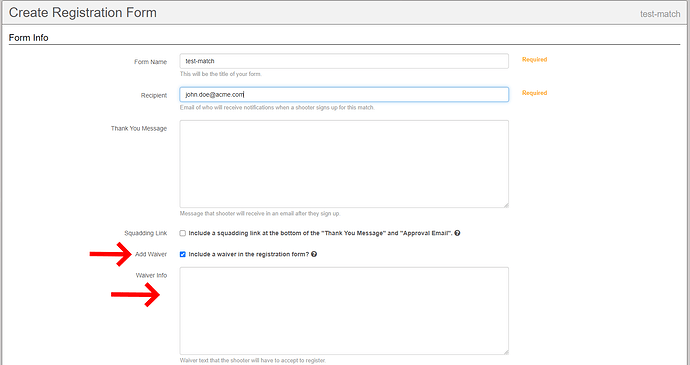How does one add a range waiver to a match registration page, then require the registrant to click a check box indicating they have read said waiver?
When you create/edit the registration form, there is an ‘Add Waiver’ check box in the ‘Form Info’ section. Check this box and add your waiver text. This will appear near the bottom of the registration form when participants register for the match.
Ah yeah. Got it. Was looking at the wrong section. Thanks for the help!