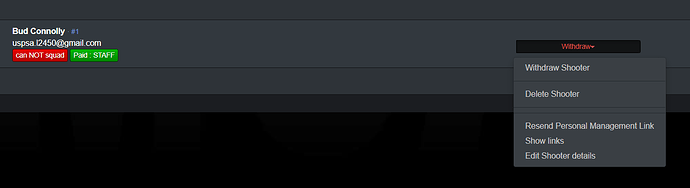I accidentally approved a shooter as staff and cant find a way to change it. Don’t want them receiving staff emails and what not. What am I missing?
1 Like
On the shooter entry, select Withdraw, then scroll down and uncheck Set as Staff.
You will need to just remove the shooter from the match then register them in the match yourself. (write down their info first if you don’t know it) after registering then properly approve them.
1 Like