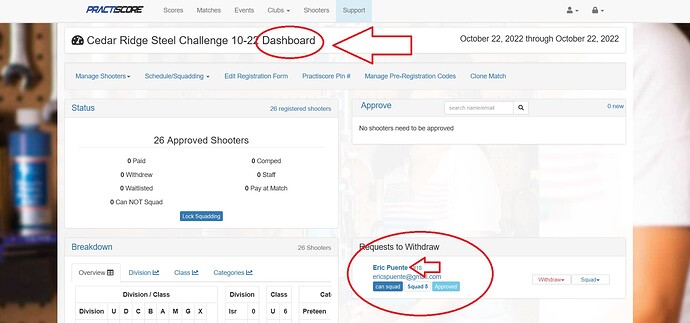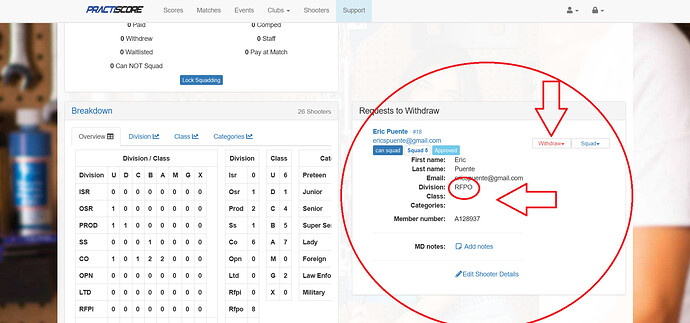I get a lot of shooters that register multiple guns for Steel Challenge. Every once in a while I get one that decides to only shoot one gun so they request to withdraw on the other but when I get the email for the withdrawal there is no gun or division information so I don’t know which one to remove. Am I missing something?
That is up to the shooter which gun they are withdrawing. If they are registered for multiple guns, they should only withdraw from the one gun they don’t want to shoot. You can see which gun in their match data.
I guess you are going to have to draw me a picture. The only place I have found the information is to look at the match dashboard and I see the withdrawal request on the right hand side. I see nothing in the Approve/View shooters list when I look at the shooters details. I’m sure I’m missing something.
I am in the same boat. I just don’t see anything on the withdrawl email that points to which gun registration they are referring to.
I don’t have any shooters withdrawing right now, but when we run steel challenge matches we have multiple registrations for people doing a second division. Maybe the easiest place to see it is if you go to the match dashboard and select ‘manage shooters’ followed by ‘approve/view shooters’. There you should see each entry and for shooters that registered a second division they should have two entries. If the shooter withdrew one entry, it should be indicated and you can refund/withdraw right there and know which gun it was. You will have to click their name to expand and see their registration information, but it should be pretty easy to see there.
Warren, thanks for the reply. I have tried that and when I open up the information on each of the shooters entries there is no information about a withdrawal. The match dashboard does have a place on the right hand side that lists withdrawal request that has the information on which entry to remove. It’s odd that the email sent and clicking on the shooter in the “approve/view shooters” yields no information about the withdrawal.
Gregg,
The appropriate way once you get an email is to go to one of the lists in the Practiscore website.
HERE you will see everything you need to manage your match in the match dashboard.
In the first photo you will see a request to withdraw.
In the second photo after you click on the shooters name the drop down shows you his registration. It actually doesn’t matter as when you withdraw him it withdraws the gun he requested.
Personally I ignore the automated emails and just visit my match dashboard on a daily basis (it takes about 30 seconds) to see if there is anything I need to do for Match administration.
Just visit the site every day or so and you will have no issues come match day. ![]()
Thanks D.J. I had never really utilized the Match Dashboard for much of anything. I’m going to take your advice and ignore the automated email and just use it as a reminder to look at the Match Dashboard. I did find the withdrawal request listed in the Match Dashboard, I was just hung up looking to see the information in the shooters data as Steph_Marie had suggested. The withdrawal listing in the match dashboard works just fine for me. I’m so happy to have the Practiscore app and web site, the 2 have saved me so many hours I can’t even count. I have told many people that if I had to go back to using paper to score that I would quit doing matches all together. Thanks to all!
I usually see the notification in the dashboard, but that doesn’t include the reason as shown in the email - so I’m looking there too.