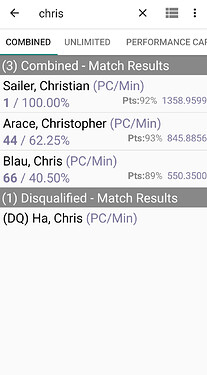There are several built-in search/filtering queries in PractiScore and PractiScore Competitor apps.
You can use the “Search” icon at the top on the following screens.
PractiScore app (Android): “Edit Shooters/Squads” and “Enter Scores / Stage / Squad / Shooters” screens have the following search options:
- (*) shooter name or an “alias” or team (match any part of entered text)
- (*) team, division (exact match, case insensitive)
- (*) category name (exact match, case insensitive)
- (*) checkin name (exact match, case insensitive)
- (*) chk{checkin name} (exact match, case insensitive, e.g. “chkRO”) (since 1.7.1 app version)
- (*) squad{N} – filter by squad (e.g. “squad50”)
- (*) country{CCC} – filter by country code (e.g. “countryUSA”)
- (*) class{C} – filter by class (e.g. “classGM”)
- category – show shooters with any category
- nocategory – show shooters with no category
- walk – show only walk-in shooters
- del – show only deleted shooters
- dq – show only DQ’ed shooters
- edits – shows shooters that have at least one score edits (you can see number of edits in red badge on the right, also use “Stage” menu for that entry to open stage details and jump to specific stage)
- edits2 – shows shooters that have at least 2 score edits
- edits3 – shows shooters that have at least 3 score edits
- noemail – show only shooters with no email
- nophone – show only shooters with no phone
- nomemberid – show only shooters with no member id
- nosquad – show only shooters with no squad (i.e. squad 0)
- nocountry – show only shooters with no country code
- incomplete – show only shooters with incomplete scores.
This one is really handy for finding missing scores! - incomplete2 – show only shooters with 2 or more incomplete scores
- incomplete3 – show only shooters with 3 or more incomplete scores
- apen – show shooters have any additional penalties
- proc – show shooters have any procedural penalties (since 1.7.1 app version)
- warn – show shooters have any warnings
- dnf – show shooters with any DNF
- times – show shooters with time data synced from Bluetooth timer
- (*) signed – show shooters with signed scores
- (*) signedro – show shooters with scores signed by RO
- (*) reshoot - show shooters that had reshoots (since 1.7.6, reshoots are only tagged by Android app)
- (*) chrono - show shooters that fail minimum required Power Factor for their division at the Chrono stage (since 1.7.31)
- (*) notes - show shooters that have notes entered at the Chrono stage (since 1.7.31)
(*) – can be prefixed with ! or not to invert search condition
In addition to the above options, the PractiScore Competitor app (Android and iOS), match and stage results screens have the following search options:
- (*) shooter name or an “alias” (match any part of entered text)
- (*) team, division (exact match, case insensitive)
- (*) category (exact match, case insensitive)
- (*) checkin (exact match, case insensitive)
- (*) chk{checkin name} (exact match, case insensitive, e.g. “chkRO”) (since 1.7.1 app version)
- (*) squad{N} – filter by squad (e.g. “squad50”)
- (*) country{CCC} – filter by country code (e.g. “countryusa”)
- (*) class{C} – filter by class (e.g. “classgm”)
- (*) videos – filter shooters that have linked videos
- (*) times – show shooters with time data synced from Bluetooth timer
(*) – can be prefixed with ! or not to invert search condition
PractiScore app, when adding matches to the match series/tournament from “Match Series / Add Match” screen:
- stages - will show only matches included in the series (blue entries, since 1.7.x app version)