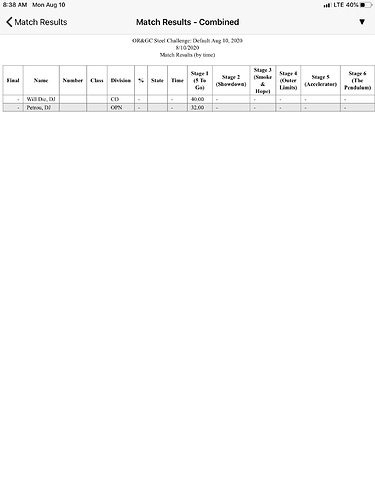I have a match this weekend that I constructed using the default 8 stage steel format. Since it’s so hot we are considering reducing the match to 6 stages. I don’t see a way on the Practiscore web site to edit the match stages. I do see that I can delete the 2 stages we want to drop from the tablets. My question is what happens when the match results are uploaded minus those 2 stages. I just don’t want it to throw max times to the 2 stages not shot and mess up the results.
Gregg,
As long and you “Delete” the stages not “mark as deleted” them, they will be gone.
I created a match deleted stages 7 & 8. scored one stage and her are the results…As you see no stages 7 & 8.
Thanks for the reply. Are you deleting from the Practiscore web site or from the tablet? I only see “Delete” on the Fire tablet, no option for “mark as deleted”.
Thanks
DJ, as far as I know, there is no difference between deleting stages and marking as deleted when results are calculated.
But marking stages as deleted does allow to sync deletes between tablets. The other option does NOT.
I manage all my scoring portions of matches on my master scoring tablet.
I 'm deleting using an iOS tablet… Android doesn’t have the hide option…Just use the regular delete. It does the same thing with the same results.
Regards,
D.J.
@euxx ,
On iOS if you use Mark Deleted it does not remove the stage from the match, it just hides it, so it is there is you want it back.
Much like “deleting a shooter” or “removing a shooter from a match”. One hides them and one removes them totally.
@djpetrou for any practical purpose and for the needs of any MD - marking as deleted is same thing as deleting stage. It will not be in the results and stage won’t be shown for scoring.
Thanks to all for the responses. Things have been going so good with the tablets that I didn’t want to mess it up now. Some of the latest updates have really improved communications with our AMG timers too. If I had to go back to paper I would quit.